2017-05-27 19:16:25
目录
作图流程
顺序
- 配置函数
par: 指定版式和全局参数 - 底图函数: 初始化底图,将覆盖前一张底图
plot,plot.newsmoothScatter,barplot,boxplot,bxp,dotchart,hist,pie,starspairs,spineplot,matplot,assocplot,coplot,cdplot,stripchart,sunflowerplot,mosaicplot,fourfoldplot,symbols
- 注释函数: 底图上覆盖其他元素
- 图:
lines,abline,segments,points,pch,box,rect,curve,arrows,polygon,polypath,matlines,matpoints - 文:
title,legend,text,mtext - 其他:
axis,grid,rug
- 图:
版面版式和全局配置
par
par()打印所有制图版式参数的当前取值par("<参数>")打印某个特定参数的当前取值par(<参数>=...)修改特定参数的取值
> par("mar")
[1] 5.1 4.1 4.1 2.1
> par(mar=c(5, 4, 4, 2))
> par("mar")
[1] 5 4 4 2
分面(facet)版式
mfrow: 向量c(<行个数>, <列个数>),按行序出图
par(mfrow=c(2, 2), mai=c(0.8, 0.8, 0, 0.2))
for (i in 0:1) for (j in 1:0)
with(subset(mtcars, am==i & vs==j),
plot(wt, mpg))
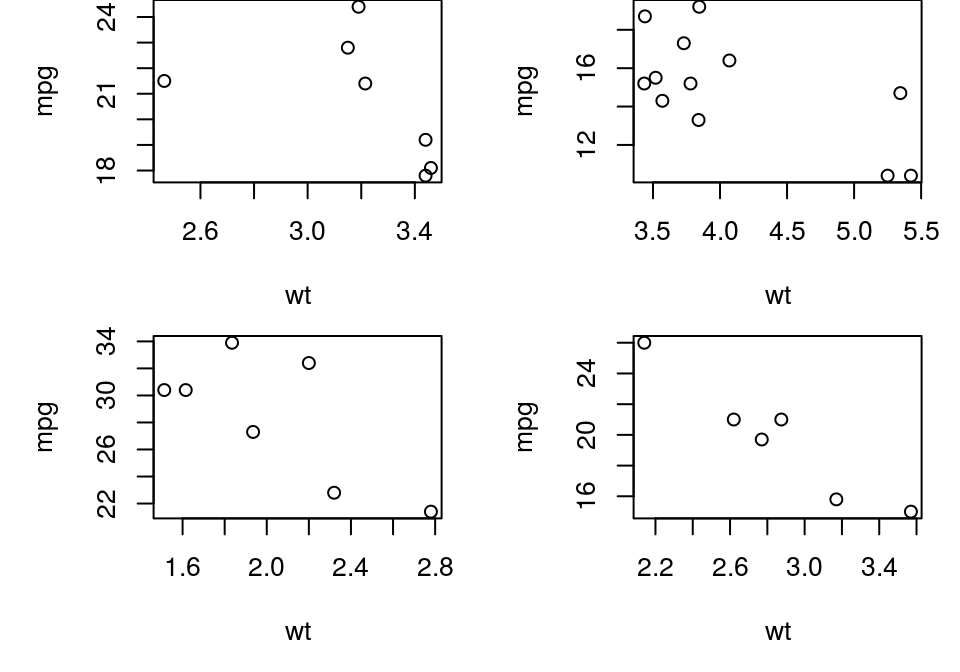
mfcol: 向量c(<行个数>, <列个数>),按列序出图
par(mfcol=c(2, 2), mai=c(0.8, 0.8, 0, 0.2))
for (i in 0:1) for (j in 1:0)
with(subset(mtcars, am==i & vs==j),
plot(wt, mpg))

外边距
mar: 向量c(下, 左, 上, 右),单位是“行”- 默认值: c(5, 4, 4, 2) + 0.1
mai: 向量c(下, 左, 上, 右),单位是“英寸”- 默认值: c(1.02, 0.82, 0.82, 0.42)

内边距
oma: 向量c(下, 左, 上, 右),单位是“行”,默认值: c(0, 0, 0, 0)omi: 向量c(下, 左, 上, 右),单位是“英寸”,默认值: c(0, 0, 0, 0)omd: c(x1, x2, y1, y2),单位是相对于设备尺寸的"%",默认值: c(0, 1, 0, 1)

美学参数
还有一些美学/视觉效果类参数。具体请查阅?par
bg: 背景色cex: 注释图文的大小family: 字体fg: 前景色font: 字体效果lty: 线条的种类lwd: 线宽pch: 点的种类
基础底图
散点图 points
散点图: 两变量相关性。数据很多时,用smoothScatter
with(mtcars, plot(wt, mpg, type='p'))
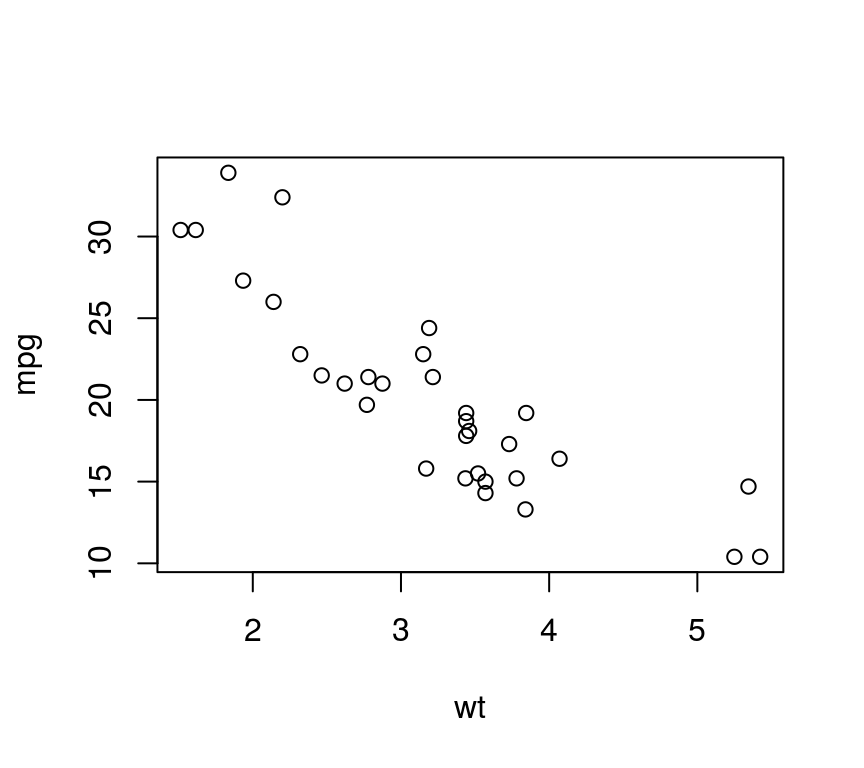
# 默认type='p'
文本型变量作散点图
stripchart(decrease ~ treatment,
vertical=TRUE, data=OrchardSprays)
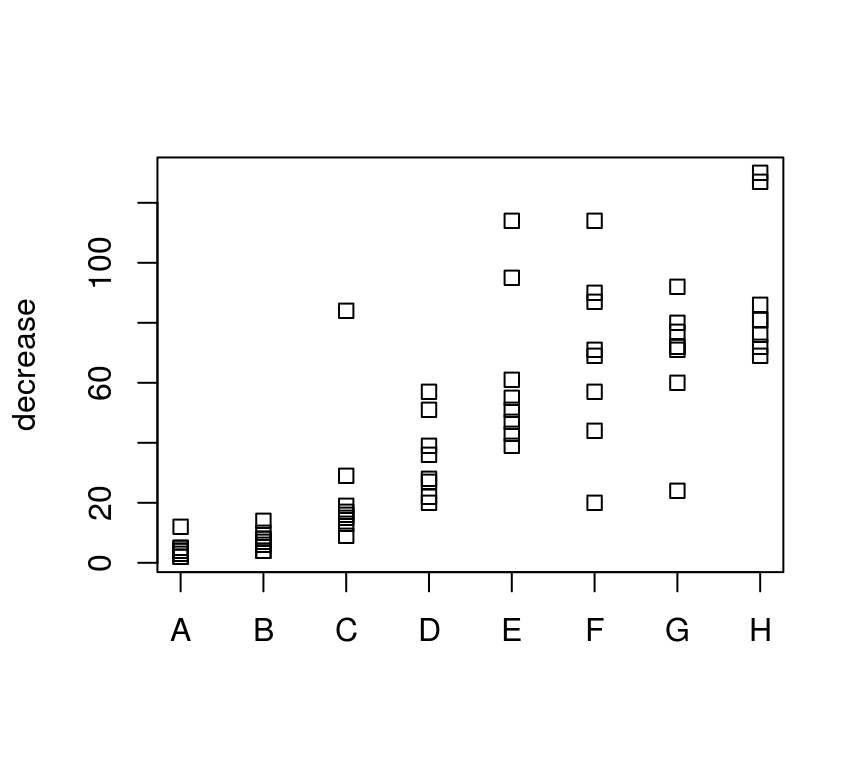
直方图 histogram
直方图: 单变量密度分布
with(mtcars, hist(mpg))

或用线段图
with(mtcars, plot(mpg, type='h'))
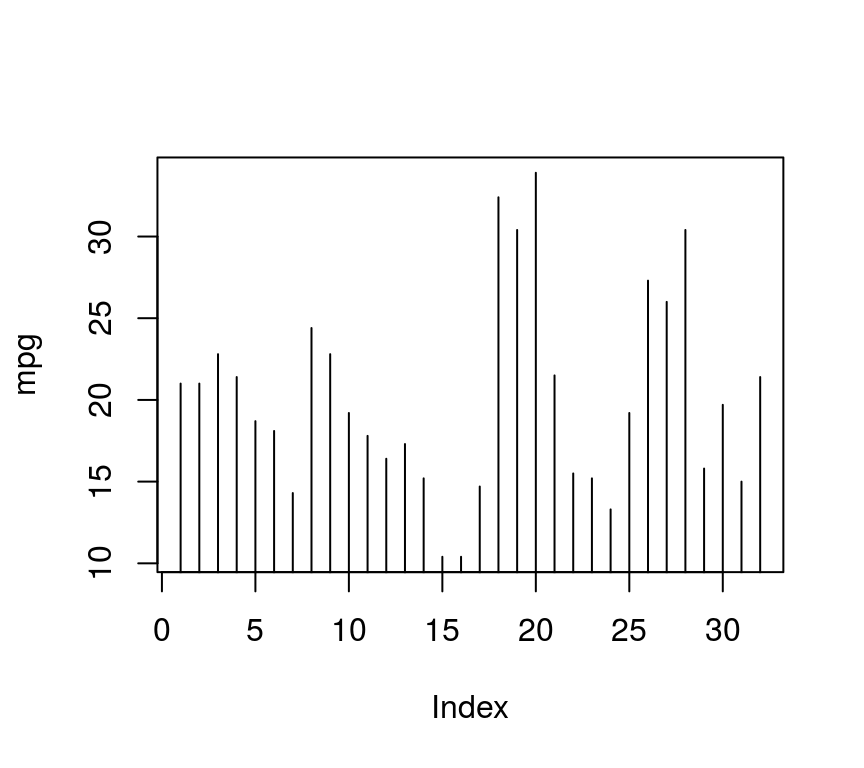
箱式图 boxplot
连续性变量的分布
boxplot(ToothGrowth$len)

多个箱式图
boxplot(len ~ dose, data = ToothGrowth)

柱/条形图 barplot
分类变量的比较
hp <- mtcars$hp names(hp) <- row.names(mtcars) barplot(hp)
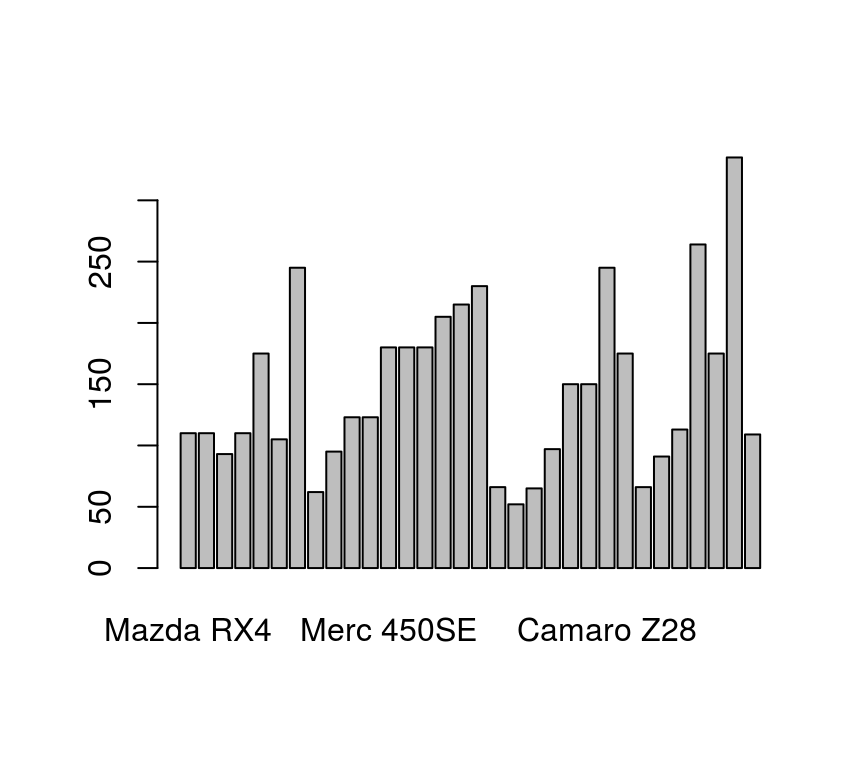
自变量较多时用横向条图
hp <- mtcars$hp names(hp) <- row.names(mtcars) barplot(hp, horiz=TRUE)
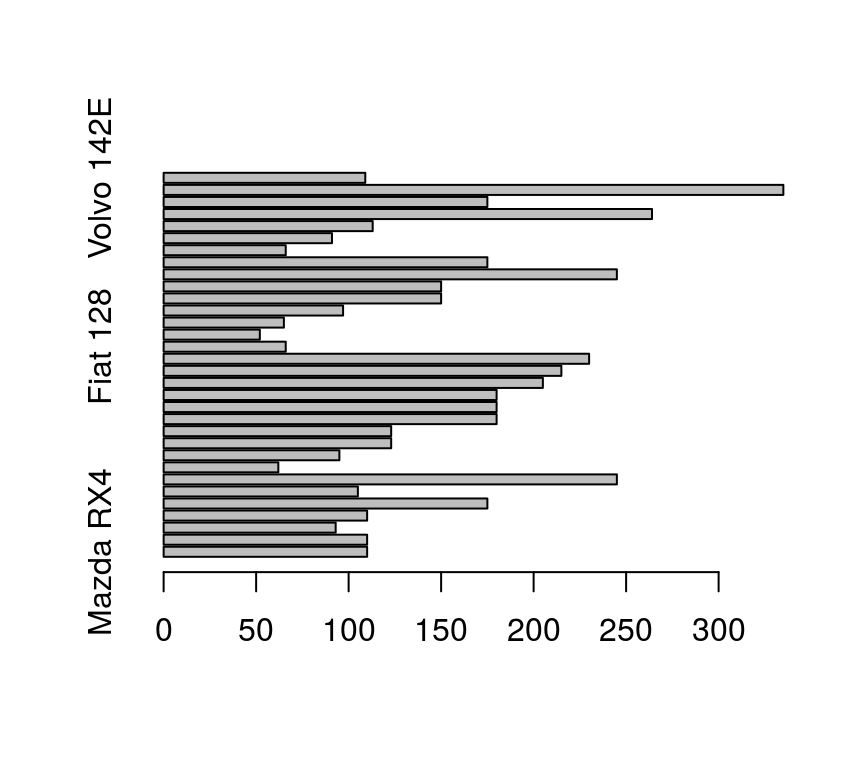
折线图 lines
表示趋势
plot(AirPassengers) # 时间序列数据默认type='l'
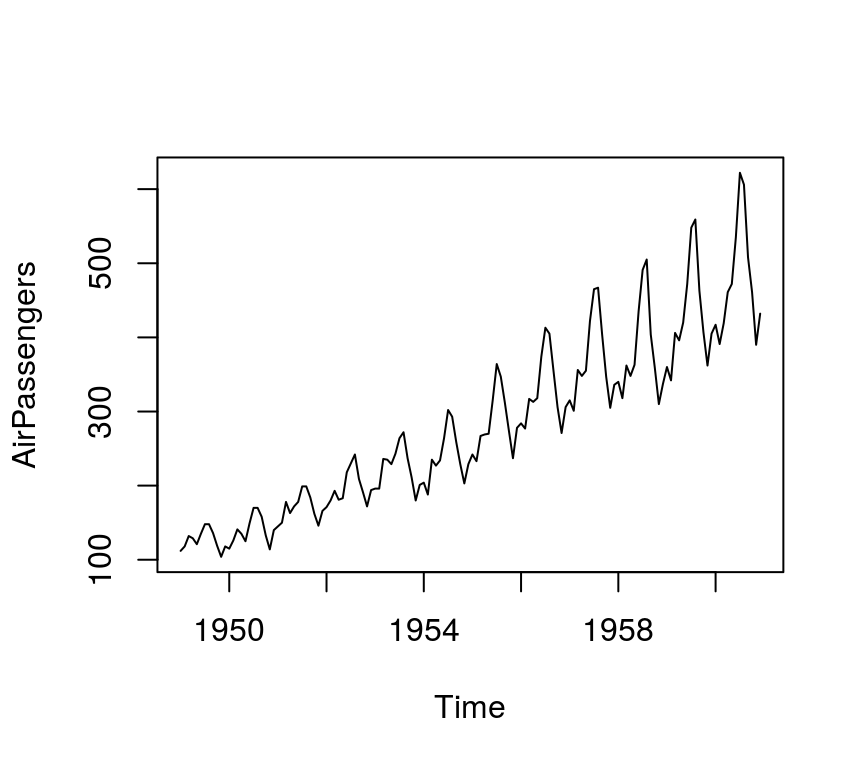
阶梯折线
plot(AirPassengers, type='s') # 阶梯图
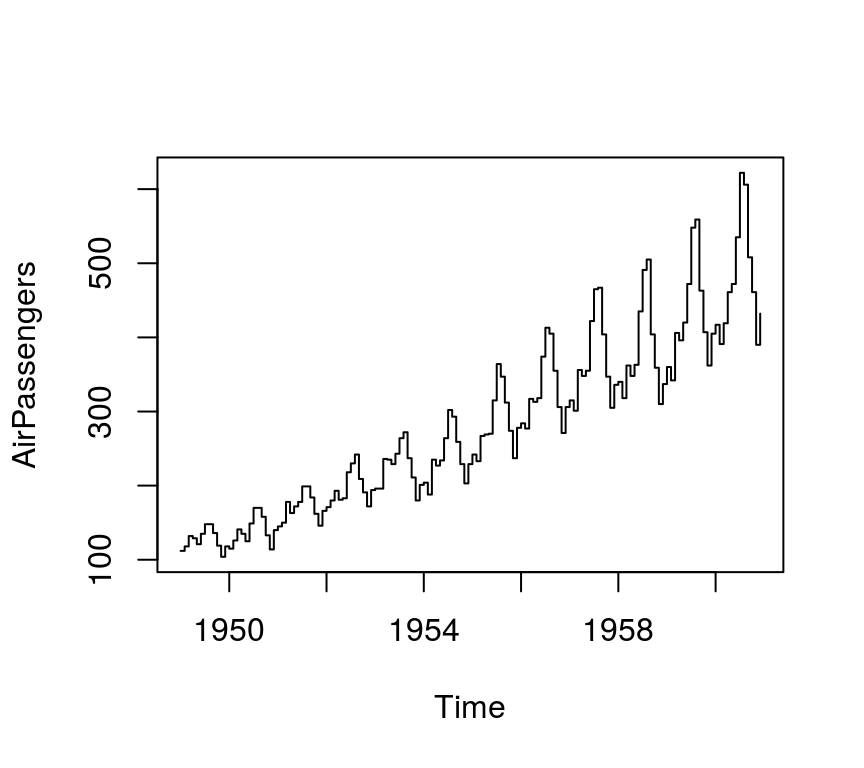
进阶底图
散点图矩阵 pairs
pairs(iris[1:4], main = "Anderson's Iris Data -- 3 species",
pch = 21, bg = c("red", "green3", "blue")[unclass(iris$Species)])
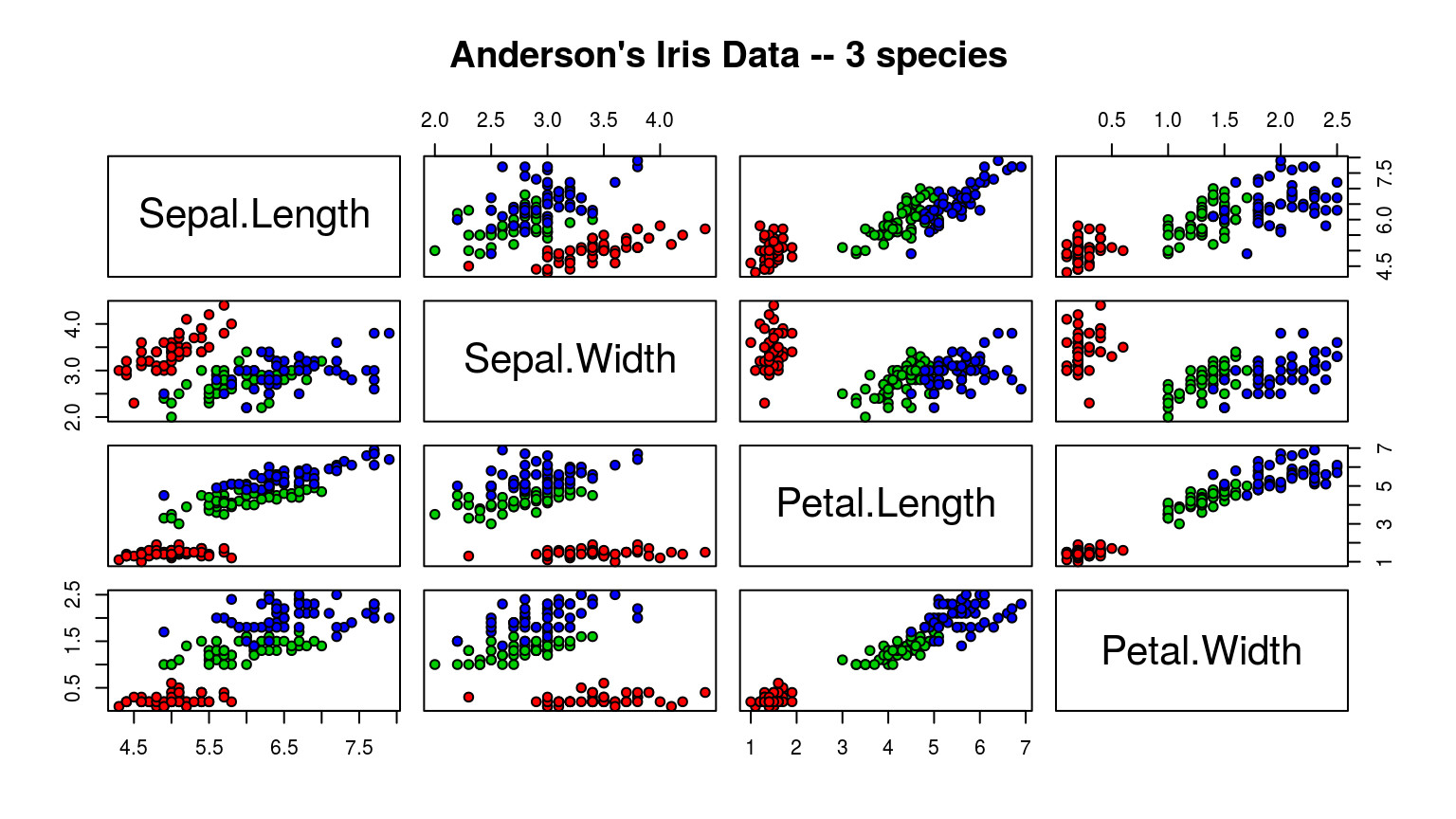
跨矩阵的列比较图 matplot
iris.S=array(NA, dim=c(50, 4, 3),
dimnames=list(NULL, colnames(iris)[-5], levels(iris$Species)))
for(i in 1:3) iris.S[,,i] <- data.matrix(iris[1:50+50*(i-1), -5])
matplot(iris.S[,"Petal.Length",], iris.S[,'Petal.Width',], pch="scv")

关联散点图 assocplot
x <- margin.table(Titanic, c(1,4)) assocplot(x)
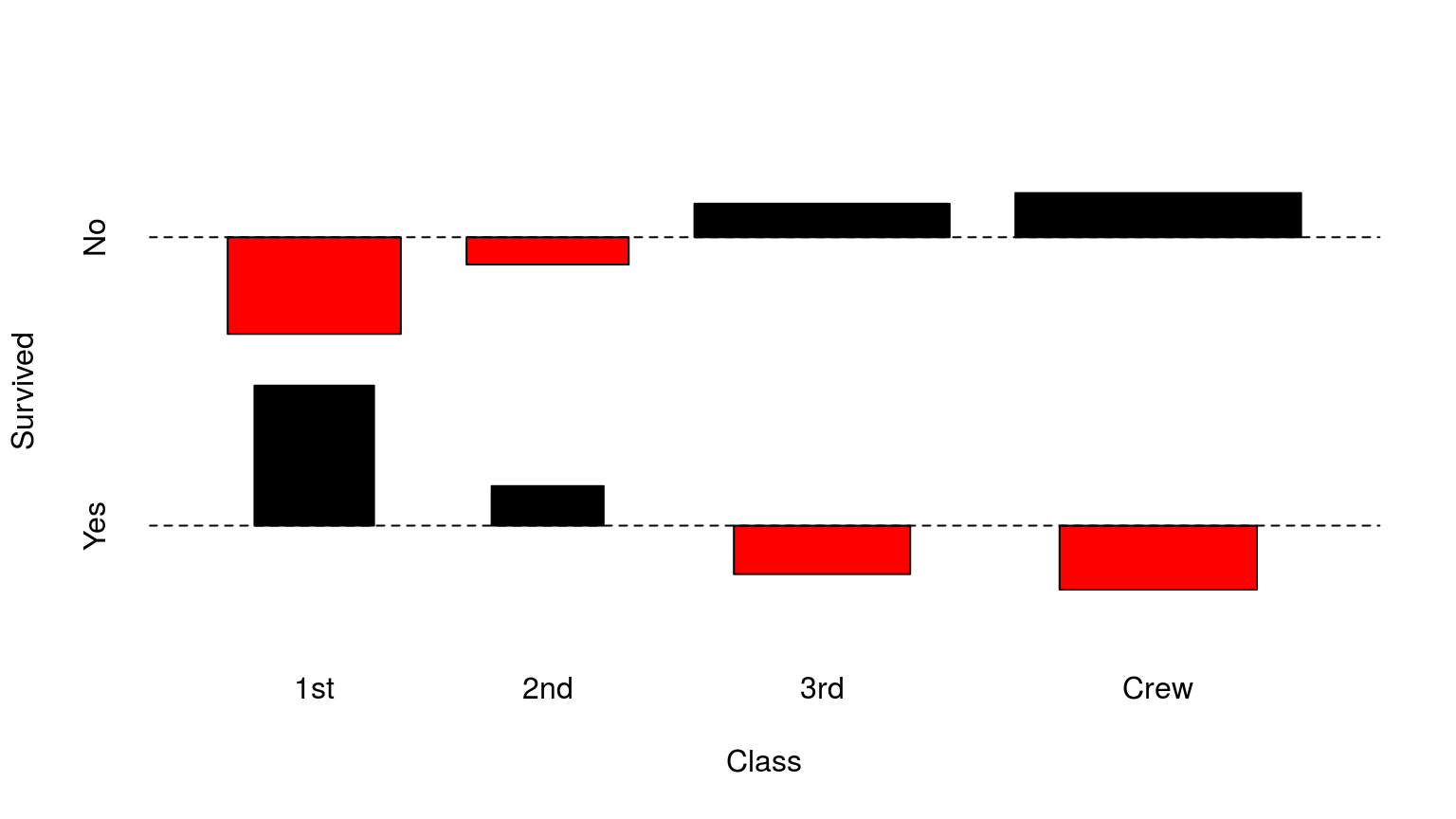
条件散点图 coplot
coplot(lat ~ long | depth, data = quakes)
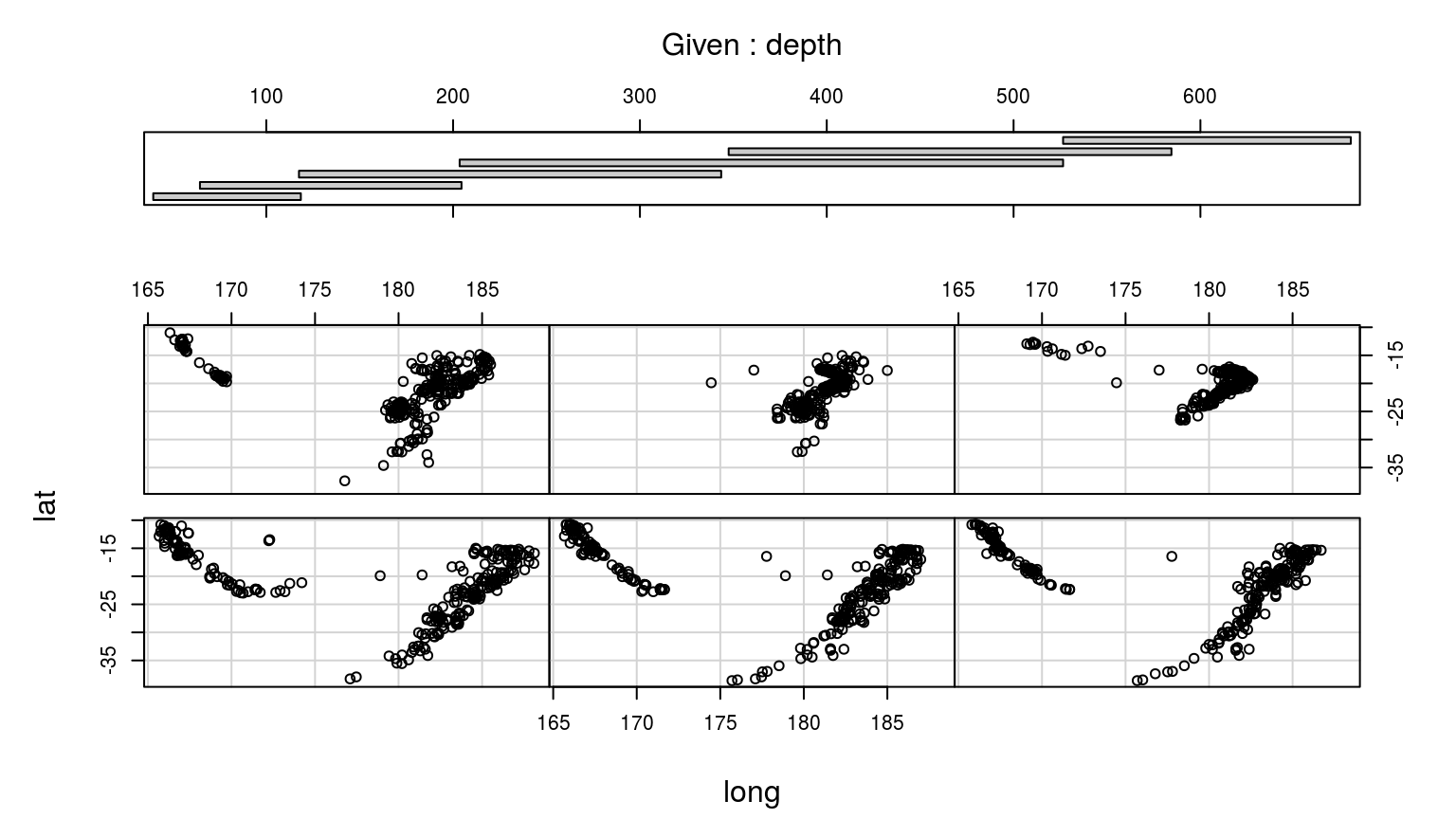
一维散点图 stripchart
with(iris, stripchart(Sepal.Width ~ Species))
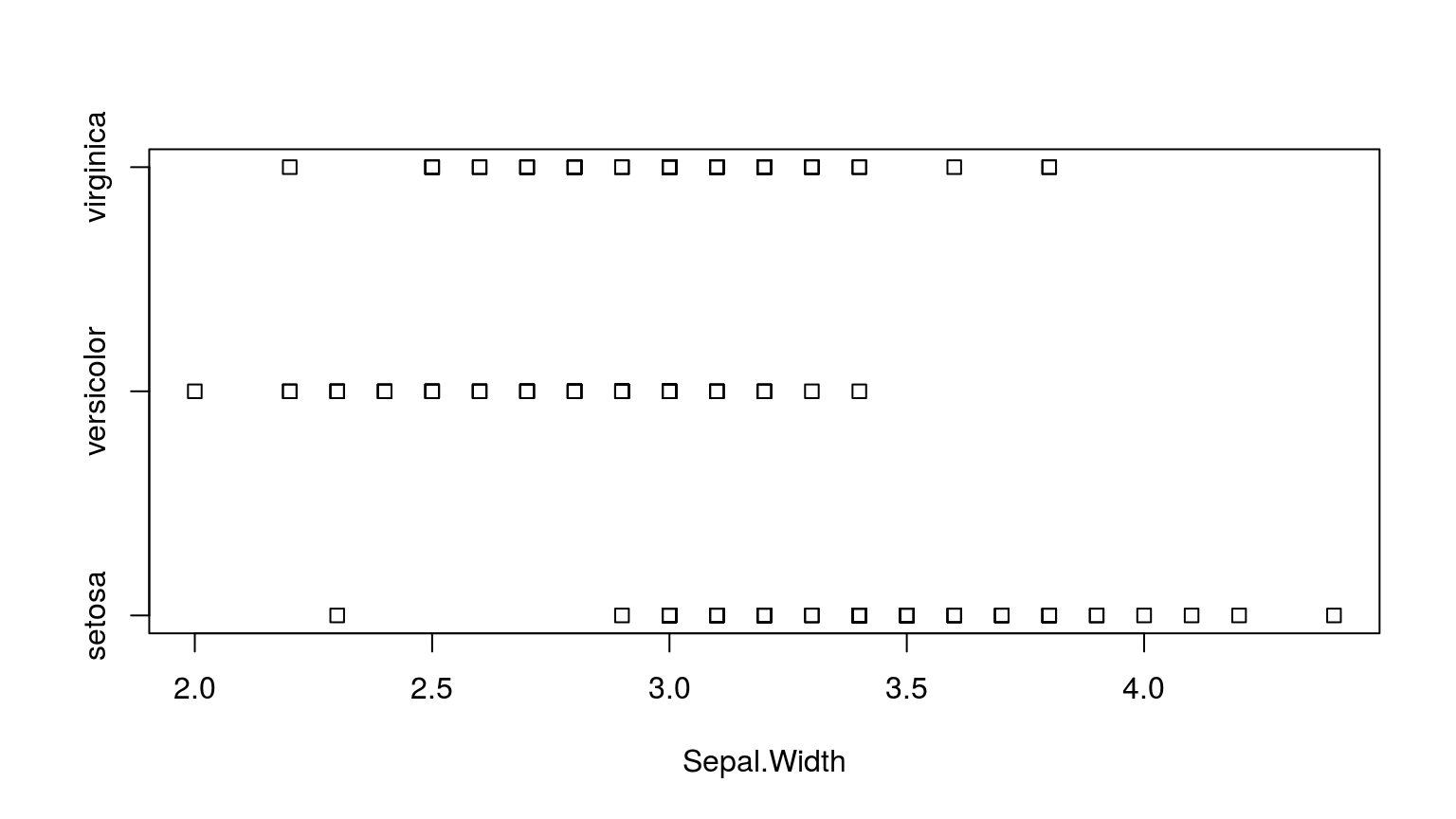
向日葵图 sunflowerplot
sunflowerplot(iris[, 3:4])

马赛克图 mosaicplot
mosaicplot(~ Sex + Age + Survived, data = Titanic, color = TRUE)
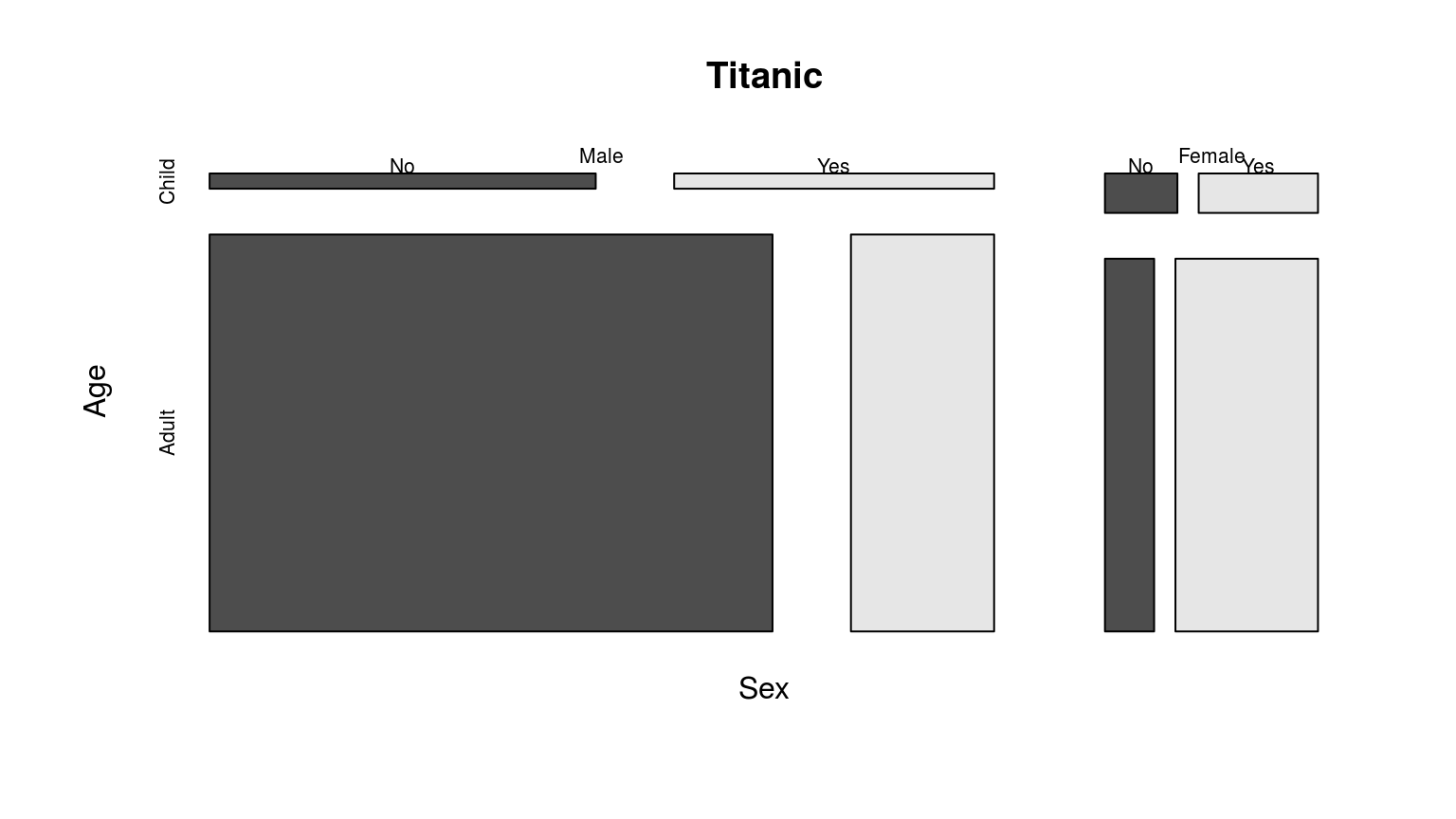
棘状图 spineplot
with(iris, spineplot(Species ~ Sepal.Width))
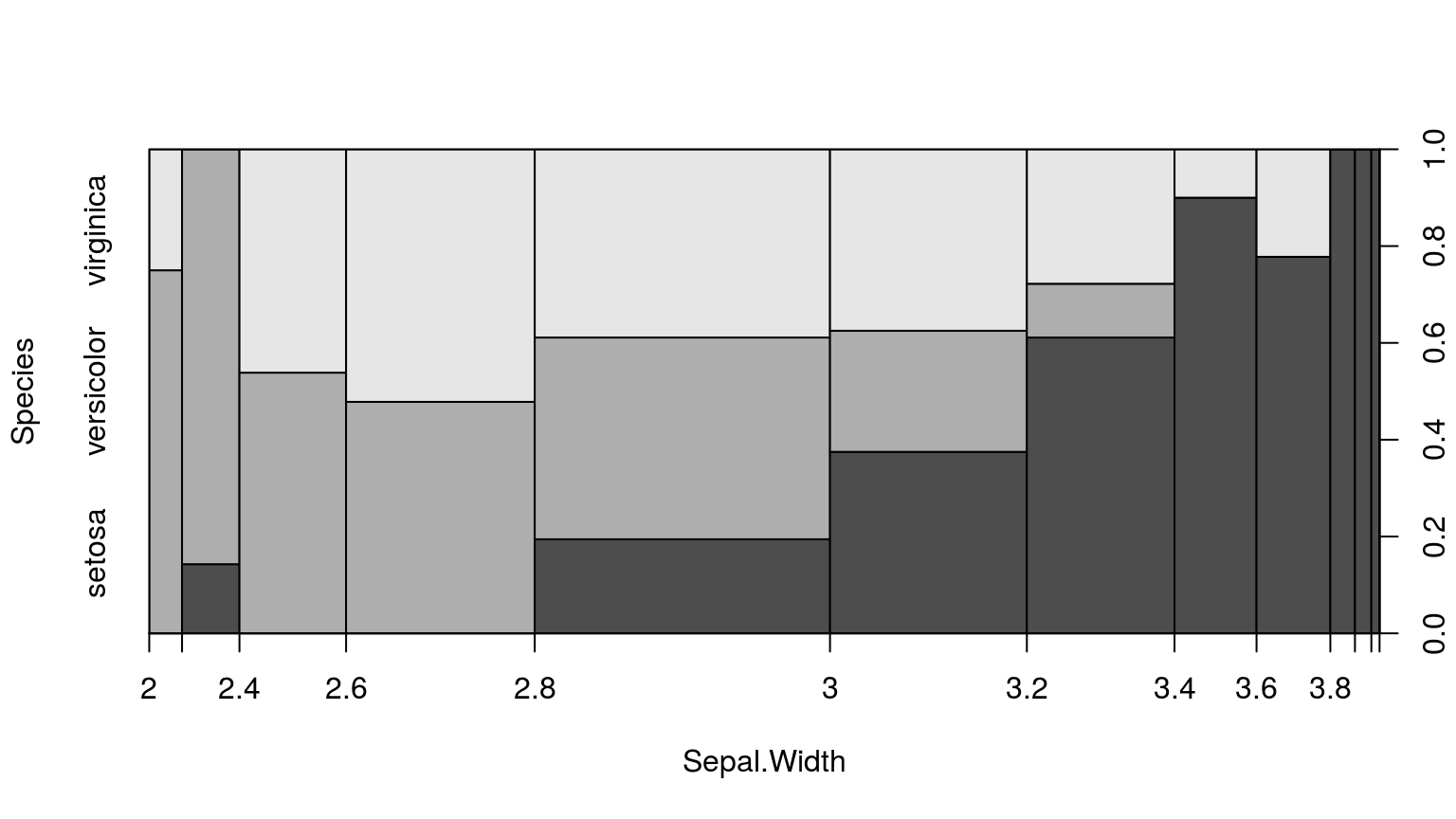
条件密度图 cdplot
with(iris, cdplot(Species ~ Sepal.Width))
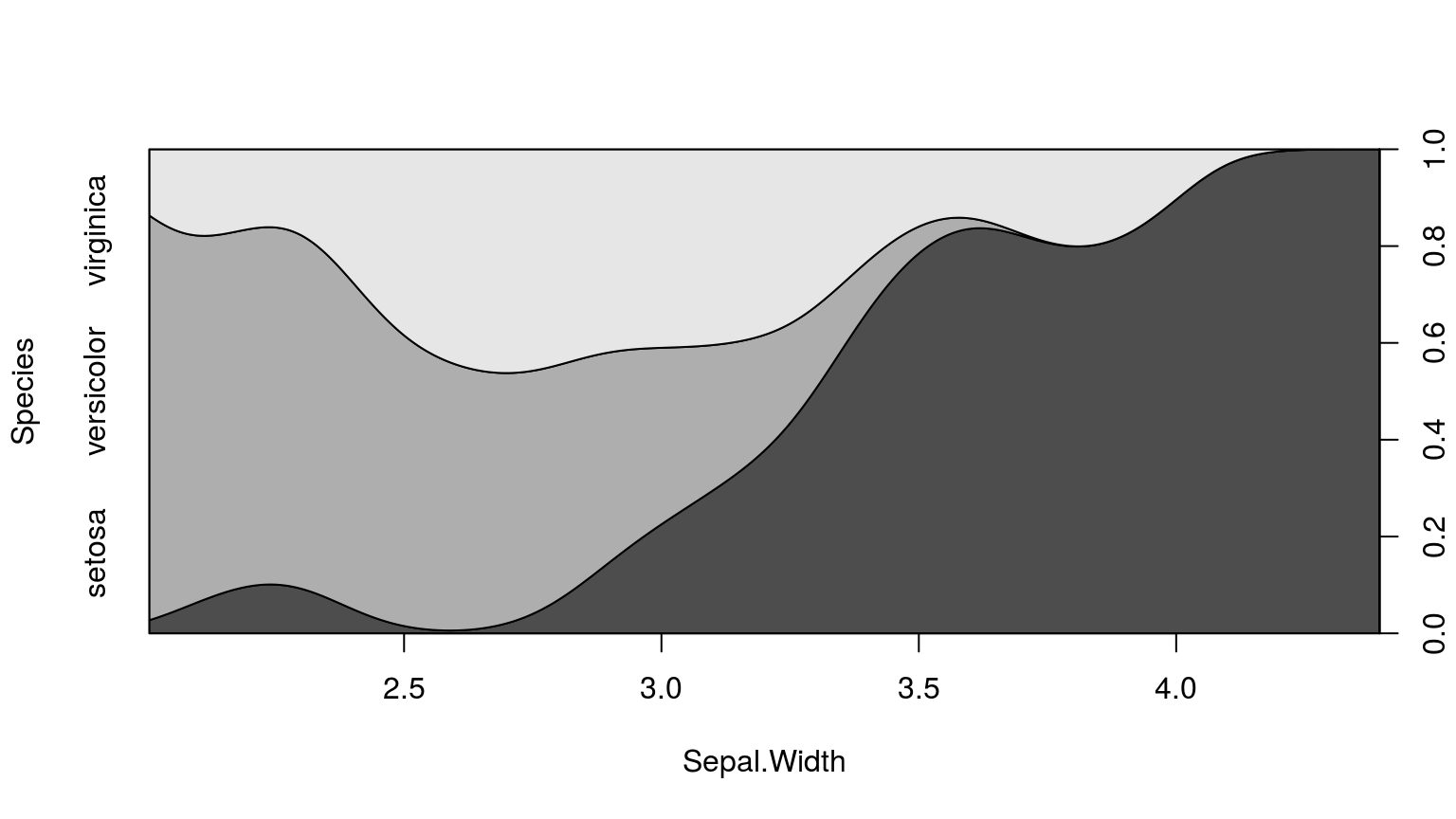
四折图 fourfoldplot
x <- aperm(UCBAdmissions, c(2, 1, 3)) fourfoldplot(x, mfcol=c(2, 3))
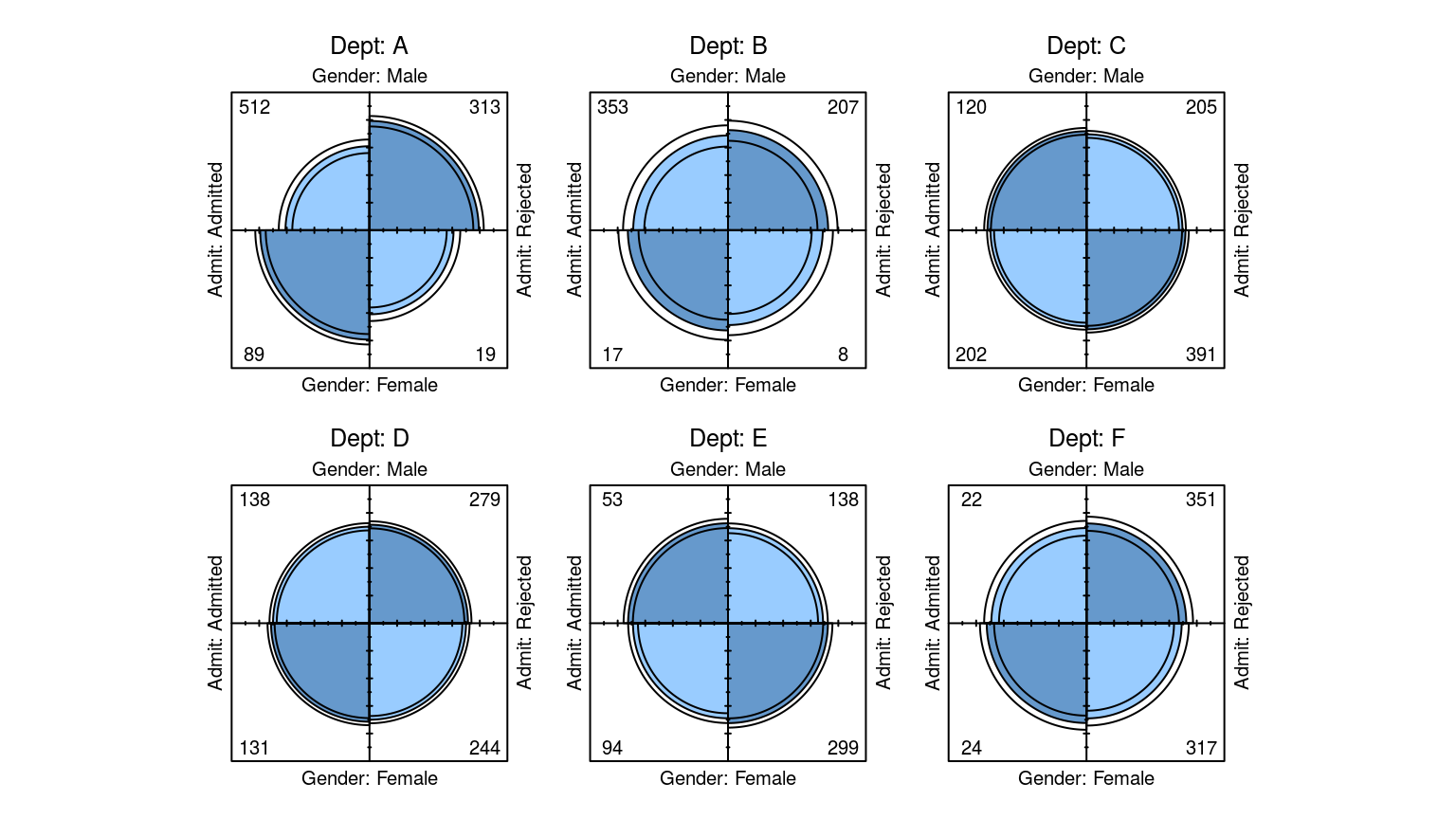
添加图形元素
添加点 points
par(mfrow=c(1,3)) plot(cars) plot(cars);points(cars[cars$dist > 2.6 * cars$speed,], col='red') plot(cars);points(cars[cars$dist > 2.6 * cars$speed,], pch=19)
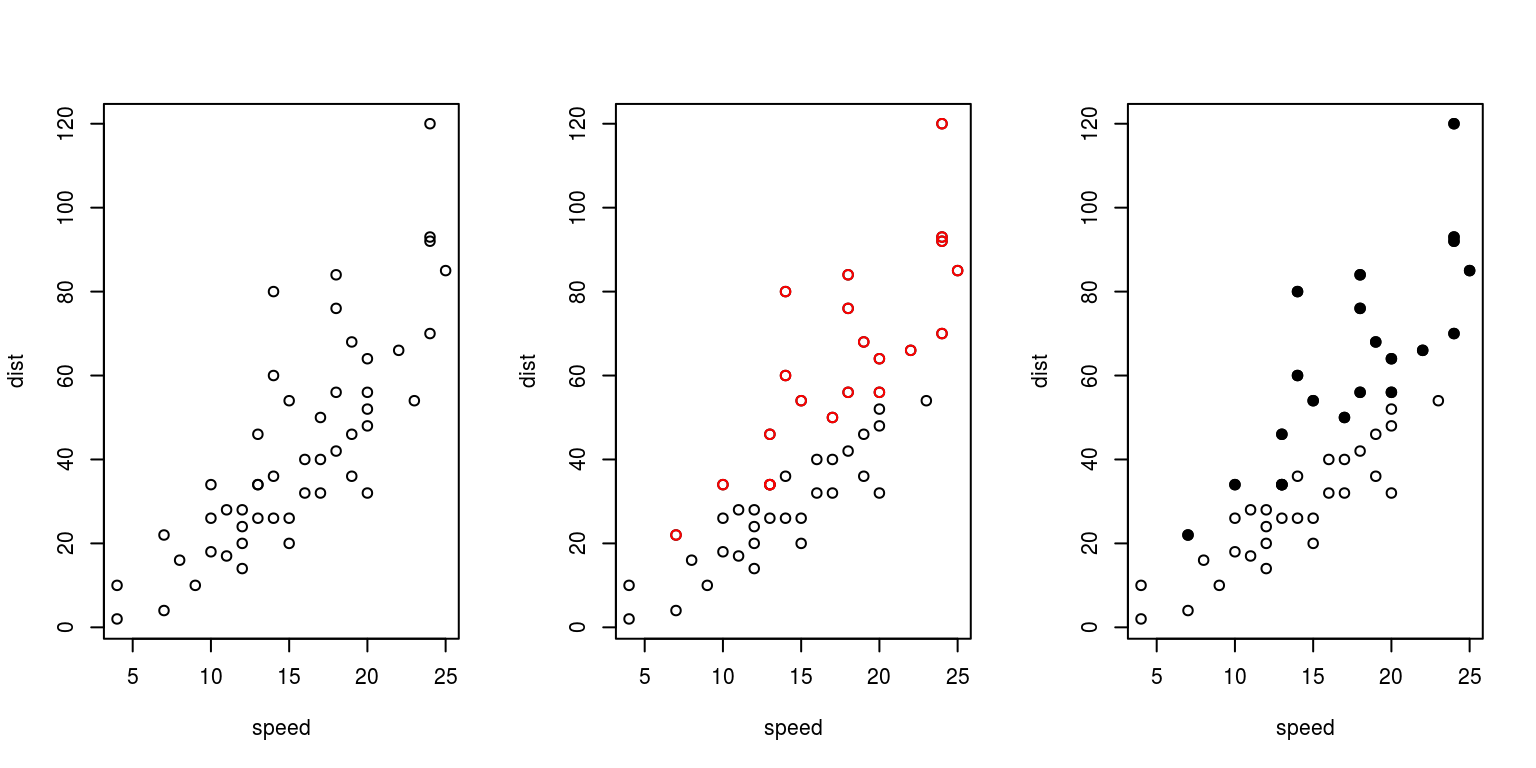
点型pch

pch代表点的种类,可以是整数
- NA: 无符号
- 0:18: S兼容的矢量符号
- 19:25: R独特的矢量符号
- 32:127: ASCII字符,如33为感叹号
- 128:255: 本地符号
- -32: … Unicode编码的点
你甚至可以用其他文本符号
plot(cars, pch="\u8F66", cex=0.75)
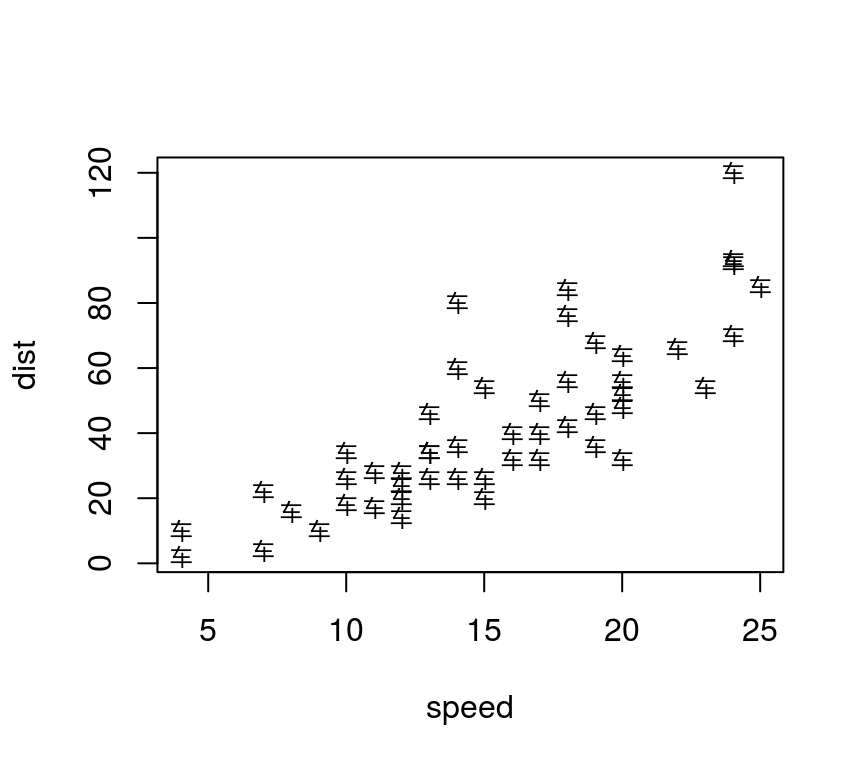
添加线条 lines
par(mfrow=c(1,3)) plot(cars) plot(cars);lines(stats::lowess(cars)) plot(cars);abline(h=40,v=15,col="red")
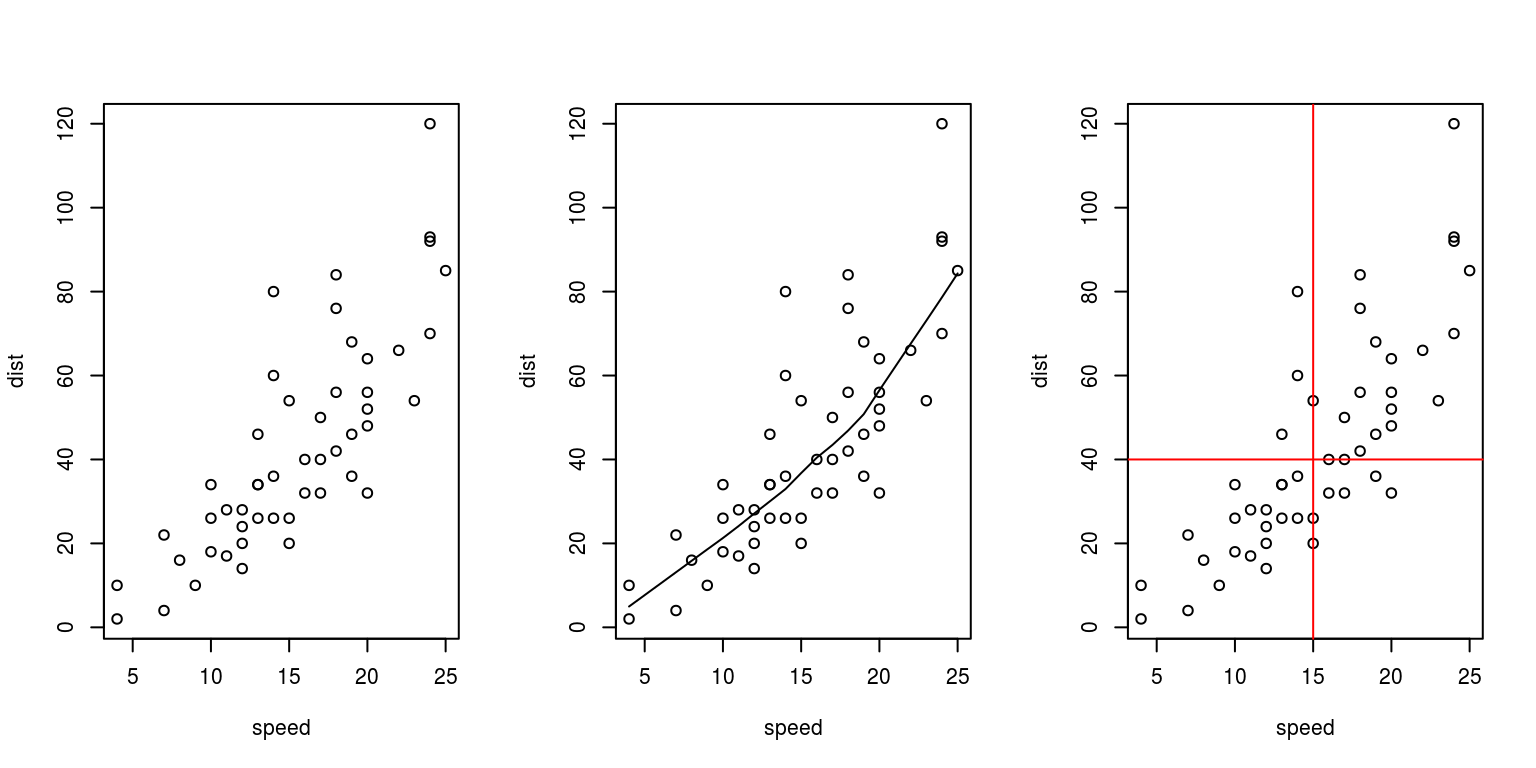
线型lty
lty是线条形状,可以是整数,或一个不超过8位的数值文本(连-断-连-断…的形式)
- 0 = 空白 blank
- 1 = 实线 solid(默认)
- 2 = 短划虚线 dashed,等价于"44"
- 3 = 点虚线 dotted,等价于"13"
- 4 = 点划虚线 dotdash,等价于"1343"
- 5 = 长划虚线 longdash,等价于"73"
- 6 = 双划虚线 twodash,等价于"2262"
plot(cars, type='n') for (i in 1:6) abline(h=20*i, lty=i)
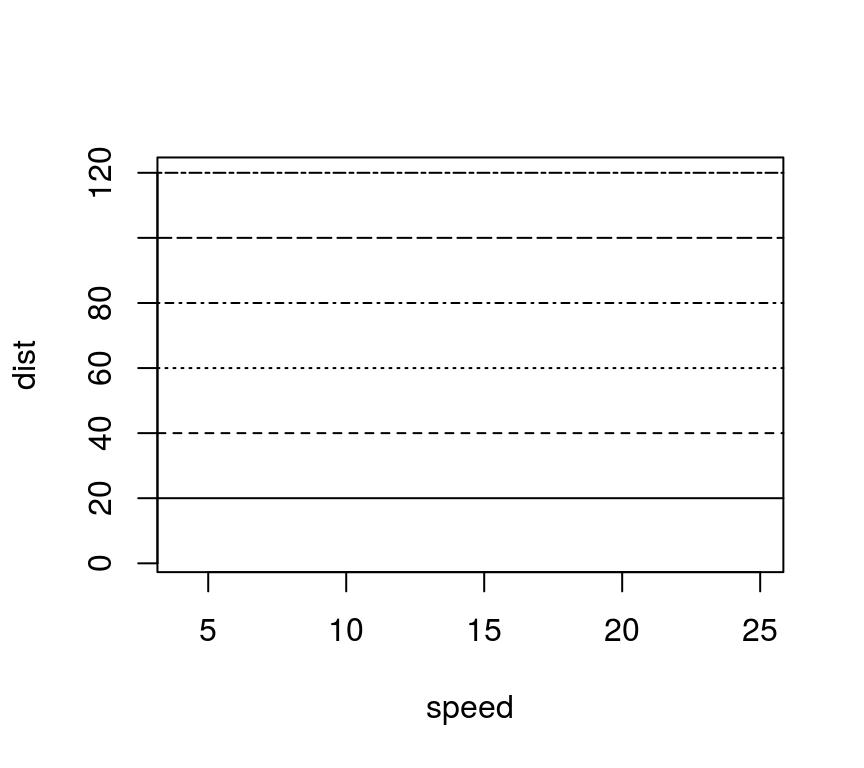
添加线段segments / 箭头arrows
x <- stats::runif(12); y <- stats::rnorm(12) plot(x, y) s <- seq(length(x)-1); s <- s[-length(s)] segments(x[s], y[s], x[s+2], y[s+2], col= 'pink')
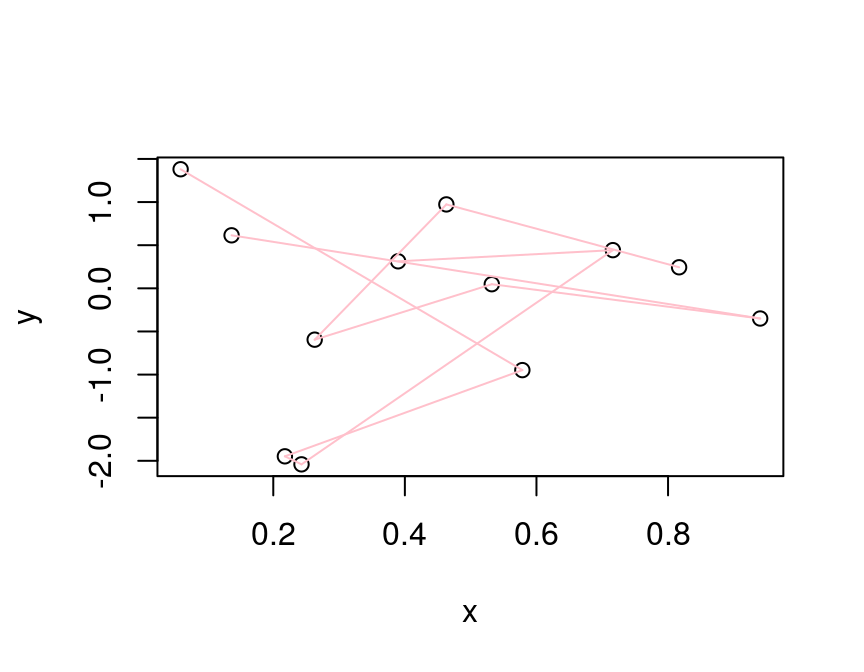
x <- stats::runif(12); y <- stats::rnorm(12) plot(x, y) s <- seq(length(x)-1) # one shorter than data arrows(x[s], y[s], x[s+1], y[s+1], col= 1:3)

添加方块rect / 多边形 polygon
plot(cars) rect(10, 20, 20, 80, border="red")
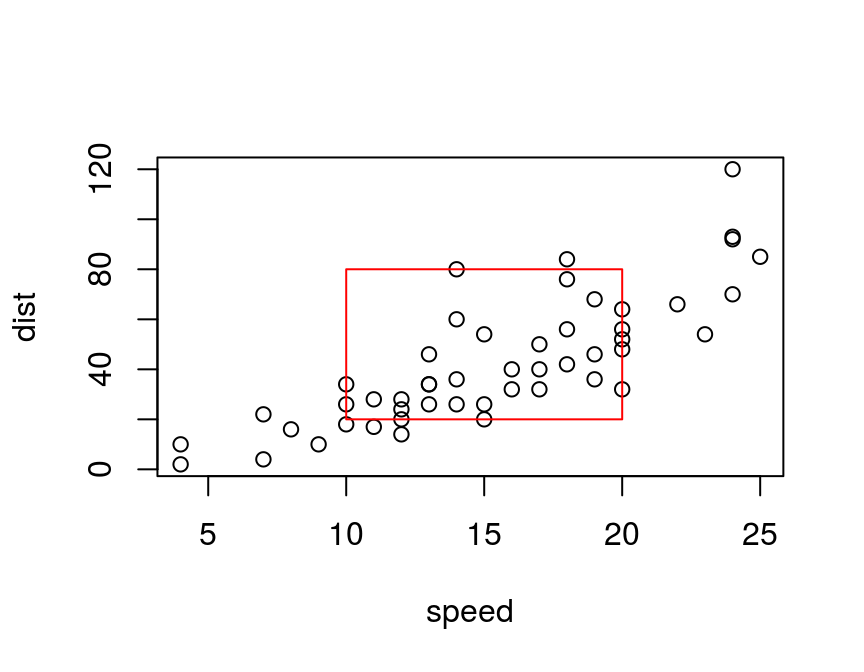
plot(cars)
polygon(c(10, 20, 20, 10), c(
20, 30, 100, 60), border="gray")
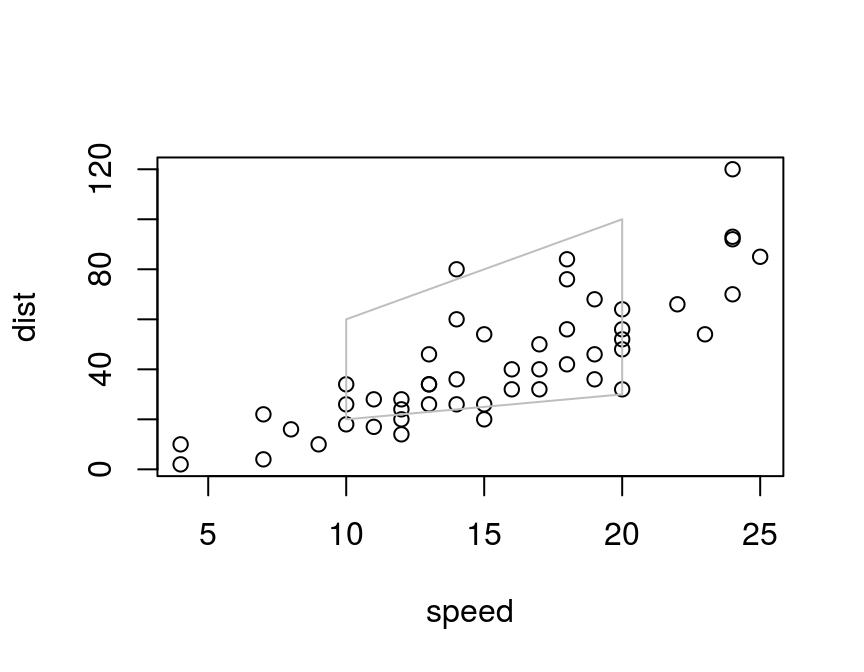
标注
标题 title、坐标轴 axis、边框 box
par(mfrow=c(1, 4))
plot(cars)
plot(cars); title("Scatter Dist vs Speed", sub="1920s")
plot(cars, xlab="Speed (mph)", ylab="Stopping distance (ft)")
plot(cars); box(col="blue")
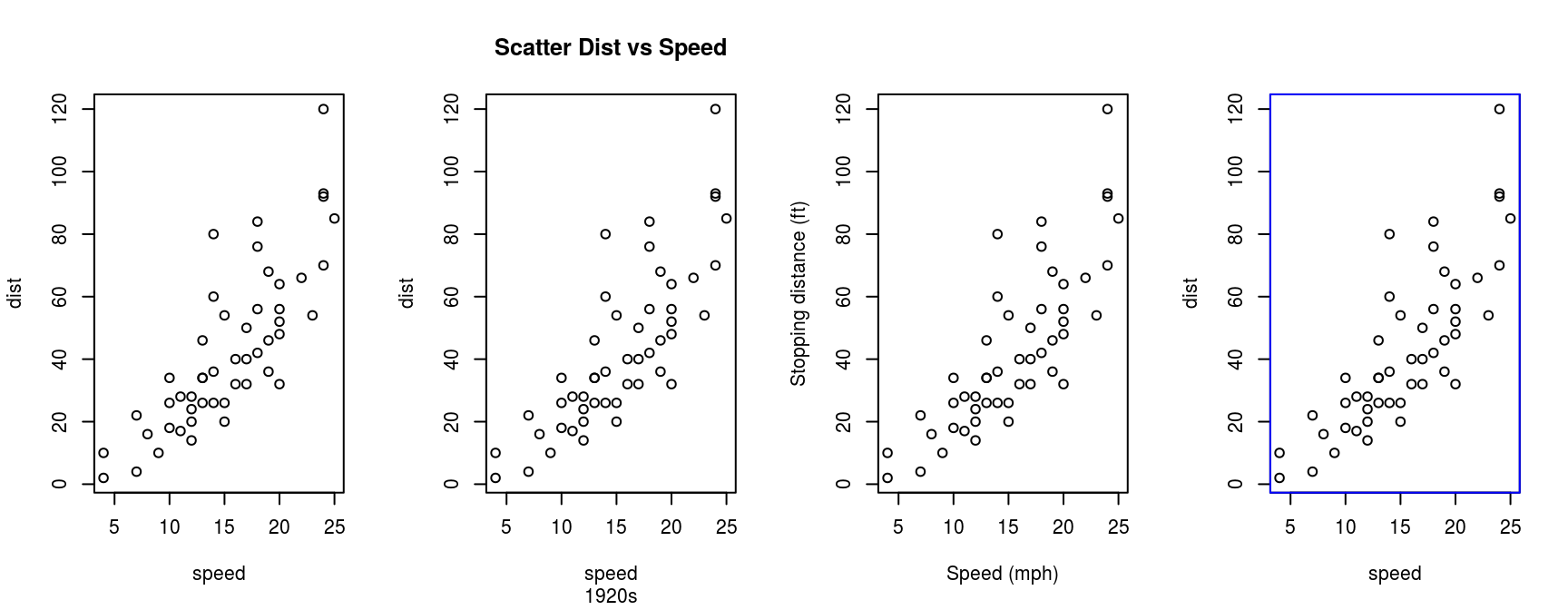
文字标注 text / 图例 legend
par(mar=c(4, 4, 1, 1))
with(mtcars, plot(wt, mpg, type="n")) # 不出图
with(subset(mtcars, am==0),
text(wt, mpg, labels=row.names(mtcars),
cex=0.6, col=1))
with(subset(mtcars, am==1),
text(wt, mpg, labels=row.names(mtcars),
cex=0.6, col=2))
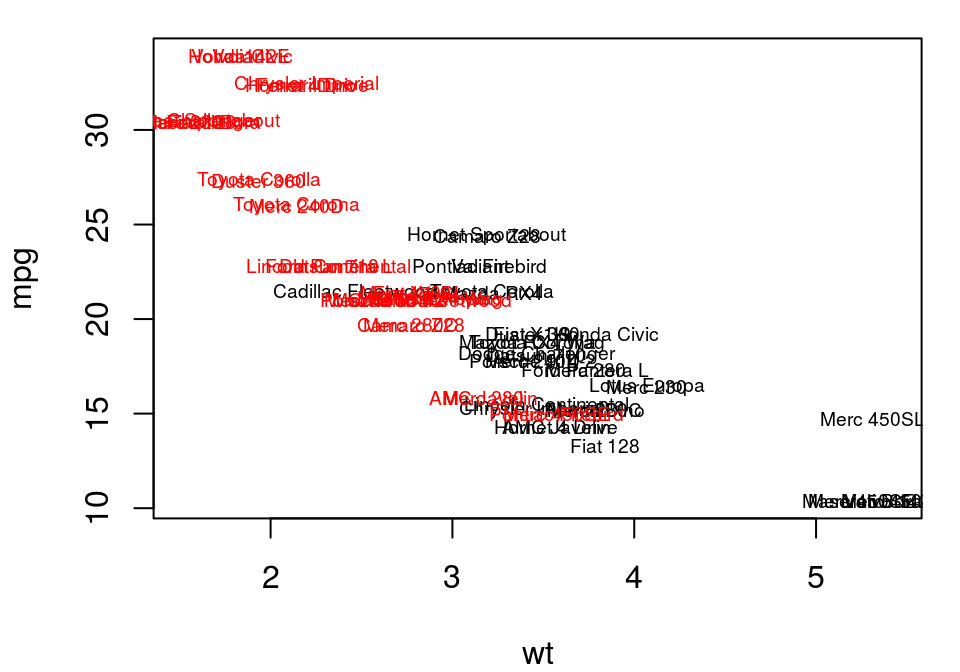
par(mar=c(4, 4, 1, 1))
with(mtcars, plot(wt, mpg), type='n') # 不出图
with(subset(mtcars, am==0),
points(wt, mpg, pch=20, col=1))
with(subset(mtcars, am==1),
points(wt, mpg, pch=20, col=2))
legend("topright", pch=20, col=c(1, 2),
legend=c("Auto", "Manual"))

自定义字体: extrafont包
family参数可指定字体,但默认只支持"serif"、"sans"、"mono"等值- 利用
extrafont可将操作系统字体映射到R作图系统 - 使用方法
install.packages("extrafont")extrafont::font_import()fonttable查看映射字体名称- 使用
fonttable()$FullName列表中的注册字体名称
library(extrafont)
with(mtcars, plot(wt, mpg, main='汽车',
family="Microsoft YaHei"))
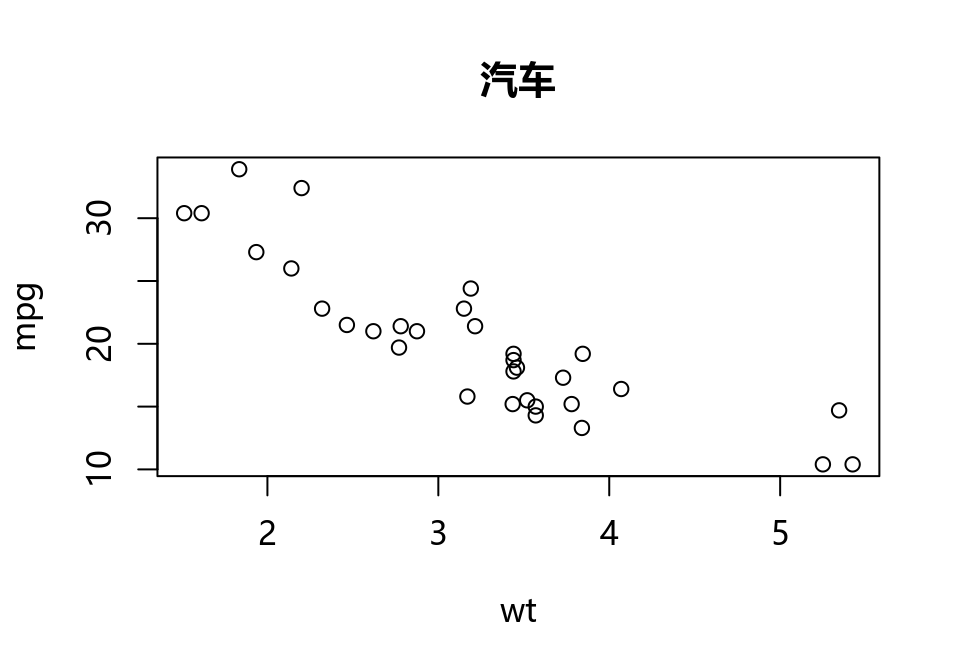
数学符号 (?plotmath)
expression()
plot(0, 0, main = expression(theta == 0),
ylab = expression(hat(gamma) == 0),
xlab = expression(sum(x[i] * y[i], i==1, n)))
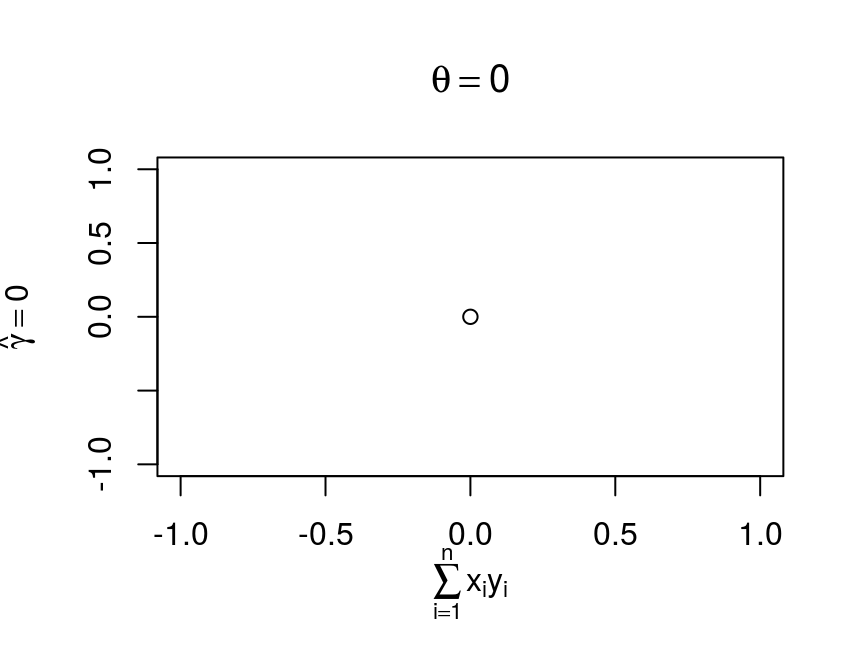
- 几部分文本拼接: *符号
x <- rnorm(100)
hist(x, xlab=expression(
"The mean (" * bar(x) * ") is " * sum(x[i]/n,i==1,n)))
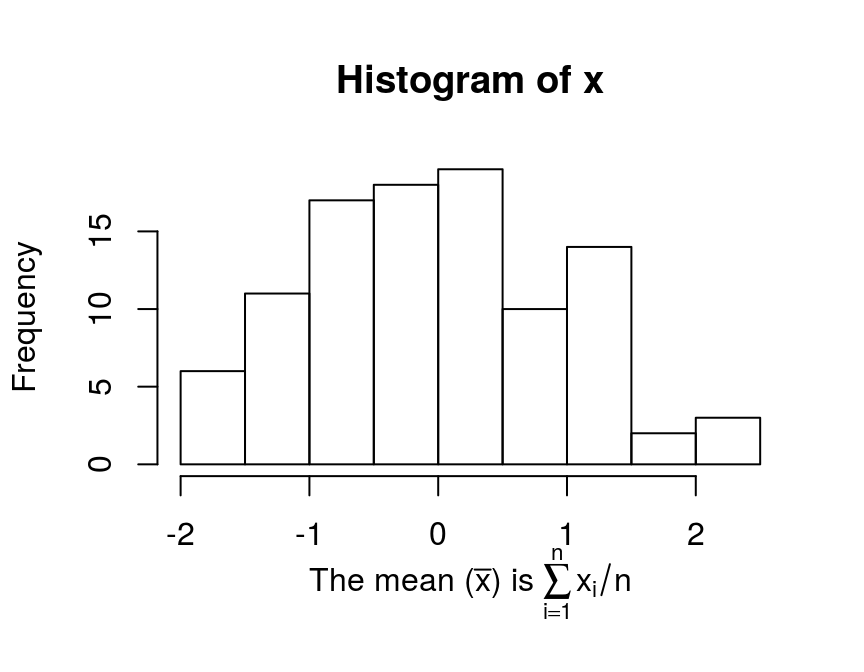
substitute函数
如果表达式中包含实时运算,要用substitute函数转义
par(mar=c(4, 4, 1, 1))
x <- rnorm(100)
y <- x + rnorm(100, sd = 0.5)
plot(x, y, xlab=substitute(bar(x) == k, list(k=mean(x))),
ylab=substitute(bar(y) == k, list(k=mean(y))))
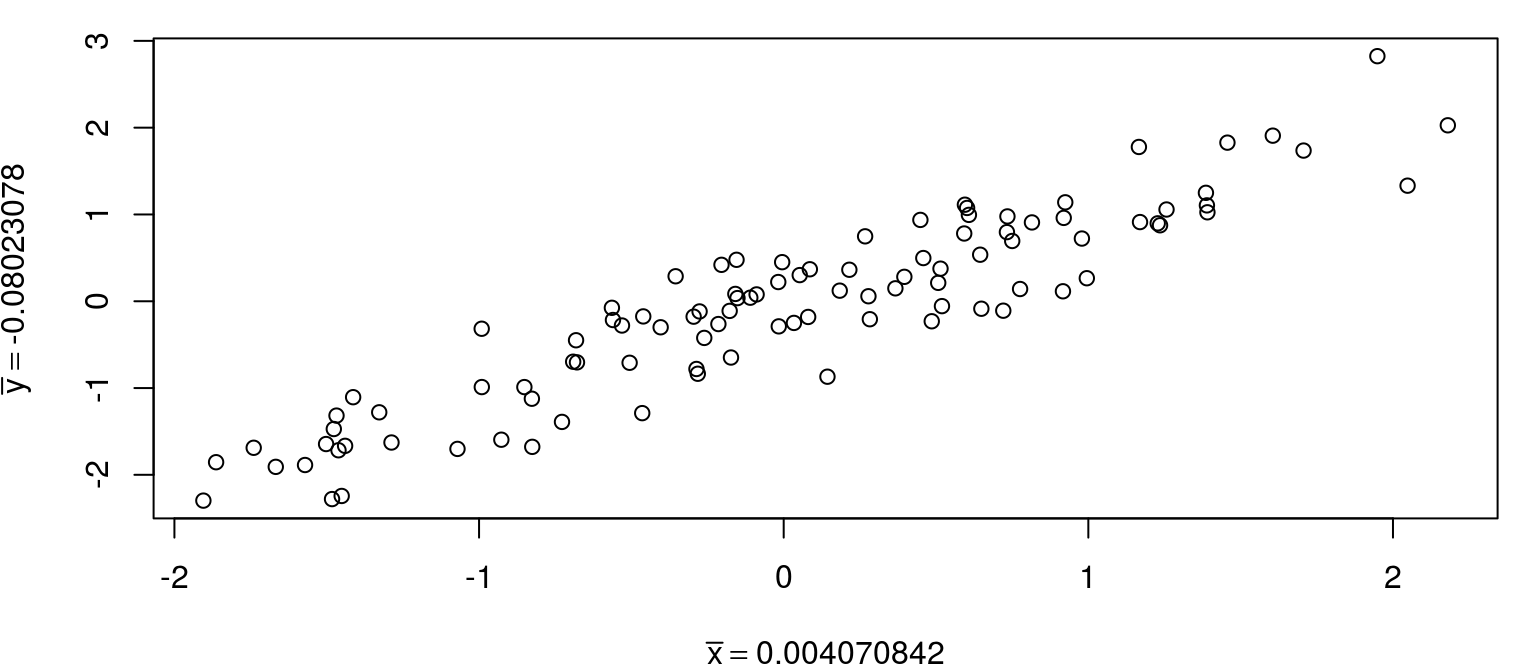
Thank you!