2017-06-22 20:37:27
目录
自动化+可重复
痛点
分析师
- 每次分析都要重复点一圈鼠标,执行数据整理
- 图表都要一幅一幅手动制作,再把数字手动贴到Word/PPT里
- 定期做例行报告,整理、分析、图表作业都要机械重复一遍
- 出一处错误,后面就要全部手动重来
- 手动,手动,手动!
读者
- 只能看到报告结果,无从考究具体处理过程
- 即使拿到原始数据,依然难以重复数据处理过程
- 即使拿到清理后的数据,验证分析过程也十分困难
- 数据和代码分离。即使拿到代码,验证过程仍然费力
- 一些随机过程不知种子数,无法复现
- "Words are cheap, show me the code!"
自动化
- 常用的自动化分析策略,是部署商业智能(BI)工具,如Crystal Report、Tableau
- 优点:
- 开发并部署后,通常便捷易用
- 缺点:
- 开发部署过程耗时费力
- 较不灵活。如需求微调,则需要再次开发部署
- 建议:
- 分析师先在本地搭建自动化报告原型
- 再由数据工程师开发为自动化报告产品
- 不需要上线的产品,可直接在本地运行代码产生例行报告
可重复
可重复性是科学研究的基本要求
- 理想的可重复性(Replicability): 能够重复实施科研/商业项目、数据采集和分析过程
- 较现实的可重复性(Reproducibility): 基于同样的原始数据,执行分析代码,可获得同样的结果和结论
- 分析的透明性
- 数据的可及性
- 原始数据(及元数据)
- 工具的可及性
- 处理/分析代码
- 知识传递的效率
- 数据和代码说明文档
文学化编程
Literate Programming
\(\LaTeX\)之父Donald E. Knuth (1992)提出的编程范式,即按照写作逻辑思路和文学章-节结构组织文档文本和程序代码。自然语言和程序语言交织在同一篇文档中,通过特定的标志符号分割开:
tangle(绕)命令: 编译执行程序语言部分,供计算机释读weave(织)命令:格式化编译自然语言部分,供人类阅读
文学化编程范式与现代软件工程最优实践不甚相符(很多坑)
- 在软件开发领域仍比较小众(集中于Emacs org-mode、\(\TeX\)等)
- 但它却为可重复研究和技术文档撰写提供了得天独厚的武器
- 文档和代码按阅读逻辑组织在一起,不再分开
- 程序代码编译后产生图表结果,与格式文本完美融合
R与文学化编程: Sweave
- R原生支持
Sweave,基于\(\LaTeX\)语法 - 开发/维护者Friedrich Leisch,是R核心开发组成员
- 你需要
- 将文档组织成\(\LaTeX\)文本和代码块(Chunk)交织的流
<<块名>>=标示代码块的起始@标示文本段落的起始
- 但是!
- \(\LaTeX\)是一种较难学的向上标记(mark-up)语言
- 即便在文本中,也要写大量控制代码
- 一些特性缺失: 缓存、一个代码块出多图、粘合多种程序语言、灵活控制图宽
- 维护和更新慢
\documentclass{article}
\begin{document}
\title{Test Doc}
\author{Me}
\maketitle
\section*{R Markdown}
This is an R Markdown document. Markdown is a simple formatting syntax for authoring HTML, PDF, and MS Word
documents. For more details on using R Markdown see \href{http://rmarkdown.rstudio.com}.
When you click the \textbf{Knit} button a document will be generated that includes both content as well as
the output of any embedded R code chunks within the document. You can embed an R code chunk like this:
<<cars>>=
summary(cars)
@
\section*{Including Plots}
You can also embed plots, for example:
<<pressure, echo=FALSE>>=
plot(pressure)
@
Note that the \texttt{echo = FALSE} parameter was added to the code chunk to prevent printing of the R code
that generated the plot.
\end{document}
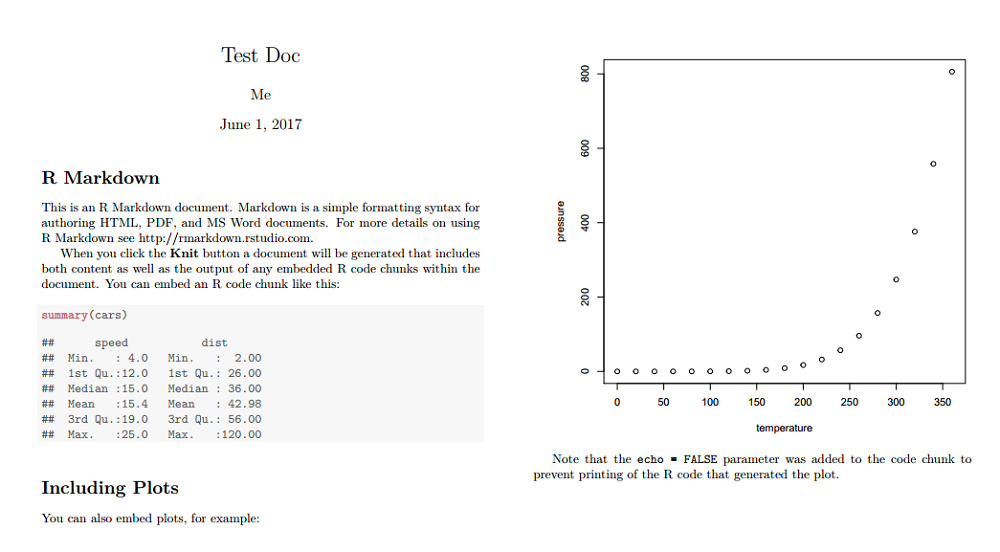
更易学的knitr
- Rstudio原生支持knitr,基于markdown语法
- 开发者Yihui Xie
- 继承Sweave的功能,并添加了大量特性
- 支持R作为程序语言,也支持Python、C、SQL等其他语言
- 格式文本采用markdown语法,简洁易学
- 可一键发布到rpubs.com,便于分享
- 可用来制作幻灯片、写作书籍(bookdown包)、撰写静态博客(blogdown包)
我们将跳过Sweave大坑,直接基于knitr学习开发自动化报告
---
title: "Test Doc"
author: Me
output: html_document
---
```{r setup, include=FALSE}
knitr::opts_chunk$set(echo = TRUE)
```
## R Markdown
This is an R Markdown document. Markdown is a simple formatting syntax for authoring HTML, PDF, and MS Word
documents. For more details on using R Markdown see <http://rmarkdown.rstudio.com>.
When you click the **Knit** button a document will be generated that includes both content as well as the
output of any embedded R code chunks within the document. You can embed an R code chunk like this:
```{r cars}
summary(cars)
```
## Including Plots
You can also embed plots, for example:
```{r pressure, echo=FALSE}
plot(pressure)
```
Note that the `echo = FALSE` parameter was added to the code chunk to prevent printing of the R code that
generated the plot.
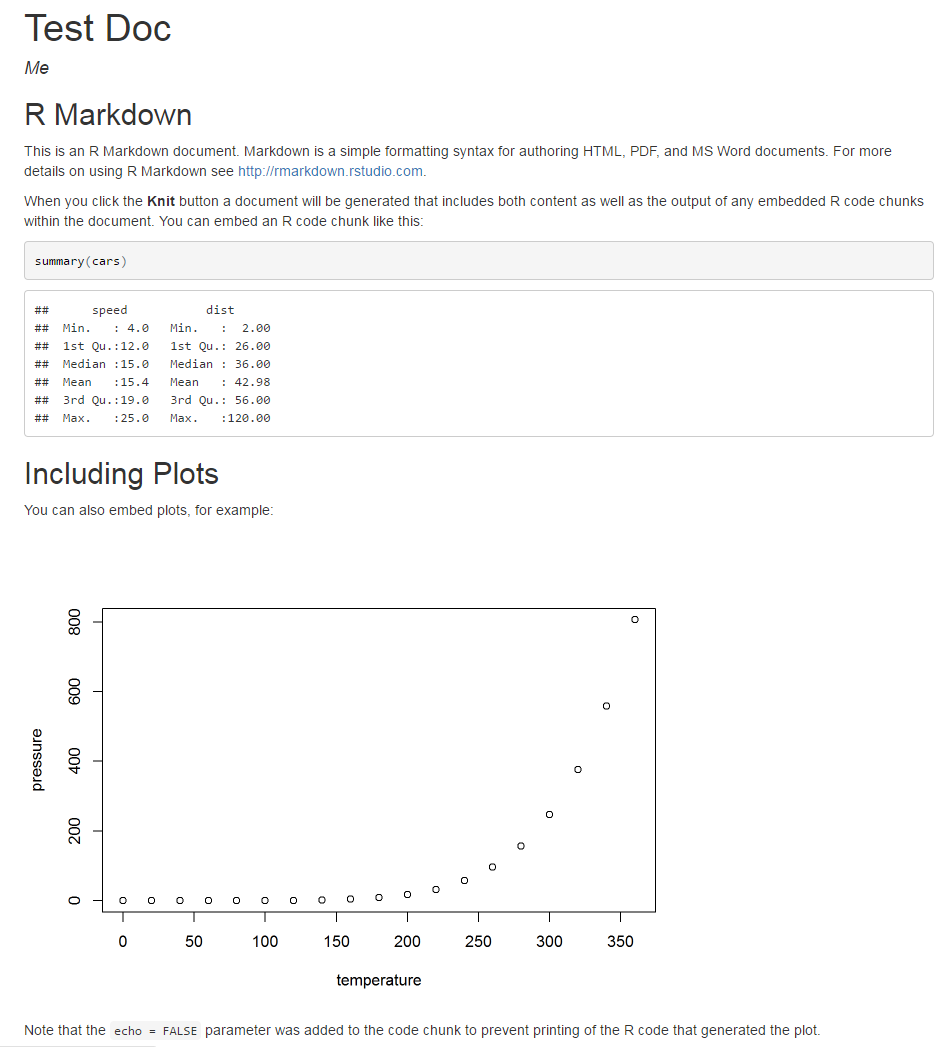
notebook
- Notebook概念源自IPython项目,最常用于Python
- R可通过R Notebook或Jupyter Notebook来实现
- Notebook的优点
- 继承了Sweave和knitr文学化编程的主要优点
- 可逐块编辑,随写随编译,更便于探索性分析
- 支持更多种程序语言(包括SAS、MATLAB…)
- 便于以网页、幻灯、电子书等形式分享
- 在数据科学家中越来越流行

Thank you!