2017-04-27 23:52:11
目录
读入内部数据
内部数据的存在形式
- 常数: 如
pi - 随默认包示例数据: 不需加载即可使用
datasets包:cars, mtcars, airquality, faithful
- 随附加包示例数据: 先library加载后使用
MASS包:UScrime, Boston, Animalggplot2包:diamonds, economics
内部数据读入: data
- 载入内存:
data(<数据集>)- 出现在Environment面板
- 点下拉箭头展开,显示结构
- 点右侧表格图标,显示表格明细
- 查看结构:
str(<数据集>) - 查看明细:
View(<数据集>)
> data(cars) > str(cars) 'data.frame': 50 obs. of 2 variables: $ speed: num 4 4 7 7 8 9 10 10 10 11 ... $ dist : num 2 10 4 22 16 10 18 26 34 17 ...
读入外部数据
外部数据存在形式
- 结构化数据
- 表格: CSV, Excel, SAS, SPSS, Stata
- 关系型数据库: Oracle, SQL Server, MySQL, PostgreSQL, Access
- 结构化文件: RDS, RDA
- 非结构化数据
- 文本: Txt, Log
- 网页: HTML, CSS, XML
- 非关系型数据库: MongoDB, HBase
- 图片: .bmp, .png, .jpg
- 音频/视频: .wav, .avi
读剪贴板
我从Outlook打开一个Excel附件,突然想拿出其中的一部分数据跑个时间序列分析。 但这个文件和分析都用于初步探索,不需要保存。我也比较懒,不高兴费劲另存、读取、选片再分析。
- 工具:
base包 - 函数:
read.table - 语法:
read.table(file, header = FALSE, sep = "", quote = "\"'",
dec = ".", numerals = c("allow.loss", "warn.loss", "no.loss"),
row.names, col.names, as.is = !stringsAsFactors,
na.strings = "NA", colClasses = NA, nrows = -1,
skip = 0, check.names = TRUE, fill = !blank.lines.skip,
strip.white = FALSE, blank.lines.skip = TRUE,
comment.char = "#",
allowEscapes = FALSE, flush = FALSE,
stringsAsFactors = default.stringsAsFactors(),
fileEncoding = "", encoding = "unknown", text, skipNul = FALSE)
方法: 两步:
- 直接复制数据区域
- 调用函数读取剪贴板的数据
read.table(file="clipboard"),或read.table(text=readClipboard())
- 注意
- 这是快捷但临时的方法
- 不适合读取特别大的数据
readClipboard是utils包的函数,读取后返回的是一个制表符('\t')分隔的字符串
直接加载R镜像(.Rdata)
退出时,R会询问是否保存工作空间(workspace)的镜像(image)。什么是镜像?
- R可以将若干个对象压缩保存为一个.Rdata文件
- 保存当前环境的所有对象为.Rdata,即生成一个瞬时工作镜像,包括但不限于
- 数据集(Data)
- 变量值(Value)
- 函数(Function)
- RStudio启动后默认加载当前工作空间的镜像
- 如保存过Rdata文件,用
load()函数加载,即可读入该镜像文件内封存的所有对象。(当前的同名对象会被覆盖)。 - 保存为.rds的数据集存档,可使用
readRDS函数读入
读表格-1: csv
- 工具:
readr包 - 函数:
read_csv() - 语法:
read_csv(file, col_names = TRUE, col_types = NULL,
locale = default_locale(), na = c("", "NA"), quoted_na = TRUE,
comment = "", trim_ws = TRUE, skip = 0, n_max = Inf,
guess_max = min(1000, n_max), progress = interactive())
- 案例
> library(readr) # 载入包
> csv.file <- system.file("extdata/challenge.csv", package="readr") # 指定文件路径
> data <- read_csv(csv.file, col_types="nD") # 读入数据
> str(data) # 看结构
Classes 'tbl_df' 'tbl' and 'data.frame': 2000 obs. of 2 variables:
$ x: num 404 4172 3004 787 37 ...
$ y: Date, format: NA NA NA NA ...
也可以用自带函数base::read.csv
> data <- read.csv(csv.file, colClasses=c("numeric", "Date"))
> str(data)
'data.frame': 2000 obs. of 2 variables:
$ x: num 404 4172 3004 787 37 ...
$ y: Date, format: NA NA NA NA ...
但read_csv更好:
- 执行速度更快(20+倍)
- 能直接读.gz, .bz2, .xz, .zip等压缩包
- 对于远程表格(http://, https://, ftp://, ftps://)会自动下载后读入
- 定义各列数据格式更方便 (建议自己定义,不要让函数自动猜): 'nD' vs c('numeric', 'Date')
- 默认参数更人性化: stringsAsFactors默认为FALSE
推荐始终用csv给R传递数据
- 不推荐任何形式的Excel文档 (xls, xlsx, …)!
- 不推荐任何形式的Excel文档 (xls, xlsx, …)!
- 不推荐任何形式的Excel文档 (xls, xlsx, …)!
读表格-2: Excel
- 工具:
readxl包 - 函数:
read_excel() - 语法:
read_excel(path, sheet = 1, col_names = TRUE, col_types = NULL, na = "", skip = 0)
- 案例
> datasets <- system.file("extdata/datasets.xlsx", package = "readxl")
> data <- read_excel(datasets)
> str(data)
Classes 'tbl_df' 'tbl' and 'data.frame': 150 obs. of 5 variables:
$ Sepal.Length: num 5.1 4.9 4.7 4.6 5 5.4 4.6 5 4.4 4.9 ...
$ Sepal.Width : num 3.5 3 3.2 3.1 3.6 3.9 3.4 3.4 2.9 3.1 ...
$ Petal.Length: num 1.4 1.4 1.3 1.5 1.4 1.7 1.4 1.5 1.4 1.5 ...
$ Petal.Width : num 0.2 0.2 0.2 0.2 0.2 0.4 0.3 0.2 0.2 0.1 ...
$ Species : chr "setosa" "setosa" "setosa" "setosa" ...
其它可选包
openxlsx,xlsx: 读xlsx文件XLConnect: 读xls文件RODBC: (除了读ODBC驱动的数据库外) 读xls文件
但它们都不如readxl好用
- 开发者是RStudio Inc.的Hadley Wickham (按"p"看notes)
- 使用了高效的C++库
libxls和RapidXML,执行速度更快 - 语法更简洁统一
- 跨平台,且不需要安装外部依赖库(甚至不需要装Excel)
读表格-3: 其它统计软件的数据文件
传统三大统计软件SAS, SPSS, Stata都可以和R无缝切换
- 数据格式转换工具:
haven包- SAS
read_sas
- SPSS
read_sav/read_porread_spss
- Stata
read_dtaread_stata
- SAS
- 更小众的软件:
foreign包- EpiData/EpiInfo:
read.epiinfo - DBF:
read.dbf - Minitab:
read.mtp - Octave:
read.octave - Systat:
read.systat - S:
read.S - Weka:
read.arff - …
- EpiData/EpiInfo:
读数据库-1: ODBC和JDBC
- 微软系:
RODBC包 (仅限Windows) - by Brian Ripley - 其它:
DBI家族 - by Hadley WickhamRJDBC: 提供JDBC引擎接口ROracle: OracleRMySQL: MySQLRSQLServer: MS SQL ServerRPostgreSQL: PostgreSQLRSQLite: SQLite
读数据库-2: MS Access为例
RODBC包读取Access数据库
> library(RODBC) # 1. 加载RODBC
> db <- "ProvCity.accdb" # 2. 数据库位置(dsn)
> con <- odbcConnectAccess2007(db) # 3. 建立数据库连接
> tbl <- sqlTables(con, tableType = "Table") # 4. 数据库所有非系统表
> tbl$TABLE_NAME # 5. 打印表名
[1] "CaptCity" "City" "Province"
> prov <- sqlFetch(con, 'Province') # 6. 读取Province表
> head(Prov, 2) # 7. Prov前2行
ProvID ProvCode Province ProvAlias ProvNick CountryID ProvinceEN IsCapital
1 1 11 北京市 北京 京 48 Beijing 1
2 2 12 天津市 天津 津 48 Tianjin 0
> qry <- paste("select Province.ProvAlias as Prov, count(City.CityID) as N",
+ "from Province inner join City on Province.ProvID = City.ProvID",
+ "group by Province.ProvAlias;") # 8. 统计各省城市数的查询
> city.n <- sqlQuery(con, qry) # 9. 运行查询
> head(city.n, 2) # 10. 查看前2行结果
Prov N
1 安徽 17
2 北京 2
> odbcClose(con) # 11. 关闭数据库连接
读文本-1: 按行读入readr::read_lines
- 语法:
read_lines(file, skip = 0, n_max = -1L, locale = default_locale(), na = character(), progress = interactive())
- 案例
> txt.file <- system.file("extdata/epa78.txt", package="readr")
> data <- read_lines(txt.file)
> str(data)
chr [1:20] "ALFA ROMEO ALFA ROMEO 78010003"...
读文本-2: 定宽文本readr::read_fwf
- 语法:
read_fwf(file, col_positions, col_types = NULL, locale = default_locale(),
na = c("", "NA"), comment = "", skip = 0, n_max = Inf,
guess_max = min(n_max, 1000), progress = interactive())
- 案例
> txt.file <- system.file("extdata/epa78.txt", package="readr")
> data <- read_fwf(txt.file, fwf_positions(
+ c(1, 38, 41, 45, 51, 54, 58, 62, 67, 70, 80, 101),
+ c(37, 40, 44, 50, 53, 57, 61, 66, 69, 79, 100, 108)))
> head(data, 2)
X1 X2 X3 X4 X5 X6 X7 X8 X9 X10 X11 X12
<chr> <chr> <int> <int> <int> <int> <int> <int> <int> <int> <chr> <int>
1 ALFA ROMEO <NA> NA NA NA NA NA NA NA NA ALFA ROMEO 78010003
2 ALFETTA 03 81 8 74 7 89 9 NA NA ALFETTA 78010053
读日志: readr::read_log
- 语法:
read_log(file, col_names = FALSE, col_types = NULL, skip = 0, n_max = -1, progress = interactive())
- 案例
> log.file <- system.file("extdata/compound.log", package="readr")
> str(read_log(log.file))
Classes 'tbl_df' 'tbl' and 'data.frame': 2 obs. of 9 variables:
$ X1: chr "74.133.75.225" "162.13.87.136"
$ X2: chr NA NA
$ X3: chr NA NA
$ X4: chr "01/Jan/2015:15:15:20 -0500" "01/Jan/2015:15:15:16 -0500"
$ X5: chr "GET blah/ HTTP/1.0" "GET / HTTP/1.0"
$ X6: int 200 200
$ X7: int 202 6934
$ X8: chr NA NA
$ X9: chr "R (3.1.2 x86_64-apple-darwin13.4.0 x86_64 darwin13.4.0)..."
读网页-1: readr::read_lines
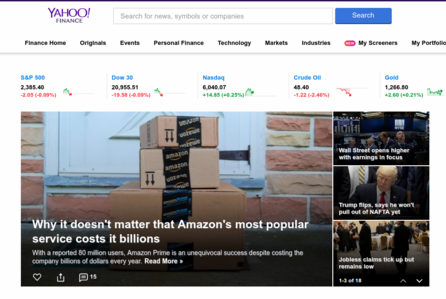 ==>
==> 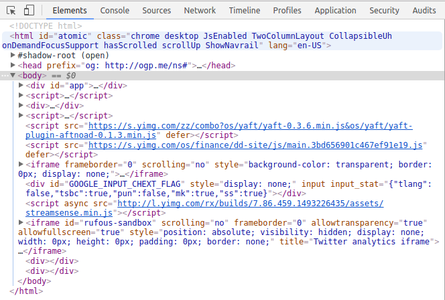
读作页面代码文本
> data <- read_lines("https://finance.yahoo.com")
> str(data)
chr [1:104] "<!DOCTYPE html><html id=\"atomic\" class=\"NoJs desktop\" lang=\"en-US\"><head prefix=\"og: http://ogp.me/ns#\"><script>window."| __truncated__ ...
读网页-2: XML包

中国银行外汇牌价网页
- 把页面文件下载到本地演示
- 读取汇率表,形成一个data.frame
- 另推荐爬虫包
rvest、curl和RCurl
> library(XML) # 加载XML包
> data <- readHTMLTable("A02_02_io_files/file/BOC EXCHANGE RATE(new).html",
header = TRUE) # 读取保存到本地的页面文件
> str(data[[8]]) # 共获得23个列表,我们要的是其中第8个
'data.frame': 27 obs. of 7 variables:
$ Currency Name : Factor w/ 27 levels "AED","AUD","BRL",..: 1 2 3 4 5 6 7 8 9 10 ...
$ Buying Rate : Factor w/ 22 levels "","0.5887","10.87",..: 1 11 1 12 14 22 16 20 21 1 ...
$ Cash Buying Rate : Factor w/ 27 levels "","0.05","0.568",..: 8 15 10 17 18 27 20 24 25 2 ...
$ Selling Rate : Factor w/ 22 levels "","0.5935","10.95",..: 1 11 1 12 14 22 16 20 21 1 ...
$ Cash Selling Rate: Factor w/ 27 levels "","0.0536","0.615",..: 8 15 11 16 19 27 21 24 25 2 ...
$ Middle Rate : Factor w/ 27 levels "0.0517","0.5929",..: 8 16 11 17 19 27 21 25 26 1 ...
$ Pub Time : Factor w/ 1 level "2016-12-09 \n\t\t10:07:37": 1 1 1 1 1 1 1 1 1 1 ...
其它
- XML:
XML/xml2包 - json:
jsonlite包 - jpg图片:
jpeg包 - png图片:
png包 - shp、KML等地图数据:
maptools/sp包
数据写入文件
存镜像 save
- 语法
save(..., list = character(),
file = stop("'file' must be specified"),
ascii = FALSE, version = NULL, envir = parent.frame(),
compress = isTRUE(!ascii), compression_level,
eval.promises = TRUE, precheck = TRUE)
- 案例
save(c(<obj1>, <obj2>), file="~/image.RData")
save.image是其快捷形式,将当前环境下所有对象都存入目标文件.RData。
写入csv readxl::write_csv
- 语法
write.csv(x, file = "", append = FALSE, quote = TRUE, sep = " ",
eol = "\n", na = "NA", dec = ".", row.names = TRUE,
col.names = TRUE, qmethod = c("escape", "double"),
fileEncoding = "")
- 案例
write.csv(<data.frame>, file="~/target.csv")
- 导出为csv是最推荐的数据中转形式
写入Excel openxlsx::write.xlsx
- 语法
write.xlsx(x, file, asTable = FALSE, ...)
- 部分可选参数 (…内的部分)
- sheetName: Name of the worksheet
- : A logical. If FALSE, the worksheet grid lines will be hidden.
- colNames: or col.names If TRUE, column names of x are written.
- rowNames: or row.names If TRUE, row names of x are written.
- 格式参数gridLines, headerStyle, borders, borderColour, borderStyle
- 案例
write.xlsx(<data.frame>, file="~/target.xlsx")
写入数据库
- 基本步骤同读取数据库: 加载包、建立连接、运行查询、断开连接
- 查询语句可能包括:
- 创建新表
create table ... - 修改表结构
alter table ... - 删除表
drop table ... - 插入记录
insert into table (...) ... - 删除记录
delete ... from table ... - 覆盖记录
update table set ...
- 创建新表
Thank you!